
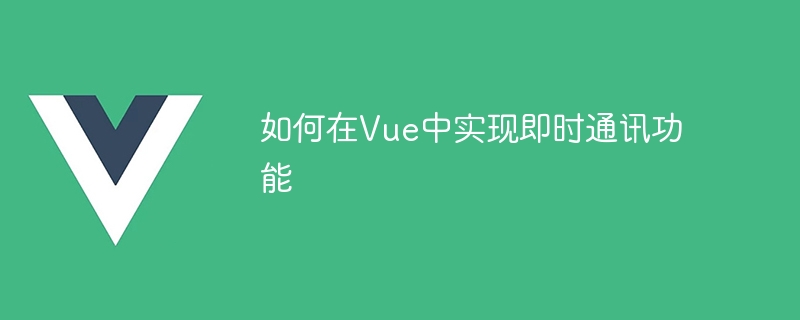
How to implement the instant messaging function in Vue requires specific code examples
With the development of the Internet, instant messaging (IM) has become indispensable in people's daily lives missing part. In web applications, Vue has become a popular front-end framework that provides powerful tools to build modern user interfaces. In this article, we will introduce how to use Vue.js to implement a simple instant messaging function and provide specific code examples.
First of all, we need to clarify the requirements and functions of instant messaging. In this example, we will build a simple instant chat application where users can send and receive text messages. Specifically, we will implement the following functions:
In order to realize these functions, we will use the componentization idea of Vue.js. First, we need to create two components: ChatInput and ChatMessage.
The ChatInput component is responsible for receiving messages entered by the user and sending them to the server. It contains a text input box and a send button. The code example is as follows:
<template>
<div>
<input v-model="message" type="text" placeholder="请输入消息" />
<button @click="sendMessage">发送</button>
</div>
</template>
<script>
export default {
data() {
return {
message: ""
};
},
methods: {
sendMessage() {
// 发送消息给服务器的逻辑
// 在这里调用服务器提供的发送消息的API
}
}
};
</script>ChatMessage component is responsible for displaying received messages. It receives a message object as a property and displays it on the interface. The code example is as follows:
<template>
<div>
<p>{{ message }}</p>
</div>
</template>
<script>
export default {
props: {
message: {
type: Object,
required: true
}
}
};
</script>Then, we need to create a state manager for storing messages. In Vue, you can use Vuex to implement global state management. We can define a messages array in the Vuex store to store received messages. The code example is as follows:
// store.js
import Vue from "vue";
import Vuex from "vuex";
Vue.use(Vuex);
export default new Vuex.Store({
state: {
messages: []
},
mutations: {
addMessage(state, message) {
state.messages.push(message);
}
},
actions: {
receiveMessage({ commit }, message) {
// 接收到消息后调用该方法,将消息存储到状态管理器中
commit("addMessage", message);
}
}
});Finally, we need to use these components in the chat interface and process the messages sent by the server. The code example is as follows:
<template>
<div>
<h2>聊天</h2>
<chat-message v-for="message in messages" :message="message" :key="message.id" />
<chat-input @message="sendMessage" />
</div>
</template>
<script>
import ChatMessage from "./ChatMessage.vue";
import ChatInput from "./ChatInput.vue";
export default {
components: {
ChatMessage,
ChatInput
},
data() {
return {
messages: []
};
},
methods: {
sendMessage(message) {
// 发送消息的逻辑
// 在这里调用服务器提供的发送消息的API
},
receiveMessage(message) {
// 接收到消息的逻辑
// 将消息存储到状态管理器中
this.$store.dispatch("receiveMessage", message);
}
},
created() {
// 在组件创建时连接到服务器
// 监听服务器发送过来的消息
// 调用receiveMessage方法处理接收到的消息
}
};
</script>In this way, we have completed the development of a simple instant chat application. When the user enters a message and clicks the send button, the message is sent to the server, and then returned to the client via WebSocket or other corresponding protocols. After the client receives the message, it will call the receiveMessage method to store it in the status manager and display it on the chat interface in real time.
It should be noted that the above is just a simple example. In actual development, issues such as encrypted transmission of messages and user authentication also need to be considered. At the same time, the logic of receiving and sending messages needs to be implemented on the server side. However, with Vue.js and related tools, we can build powerful instant messaging applications more easily.
To summarize, implementing the instant messaging function in Vue.js requires the following steps:
I hope this article will be helpful to developers who want to implement instant messaging functions in Vue.js. Through component-based development ideas and the powerful tools of Vue.js, we can easily build a powerful instant messaging application.
The above is the detailed content of How to implement instant messaging function in Vue. For more information, please follow other related articles on the PHP Chinese website!




