
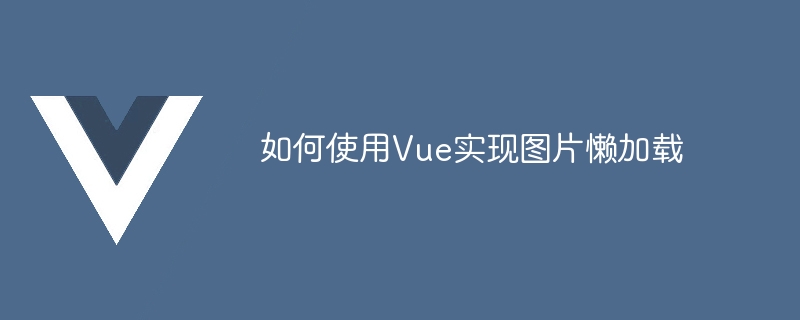
With the rapid development of the Internet, more and more websites and applications use a large number of pictures. These pictures greatly improve the user browsing experience, but also bring negative effects to website performance. It puts a lot of pressure on the website, so it is necessary to use image lazy loading technology to reduce the load on the website. Vue is a popular front-end framework that provides a very convenient implementation method for lazy loading of images.
The principle of lazy loading of images is to load only the images in the visible area on the page, and then dynamically load other images when the user scrolls the page. It is implemented by using the Vue command v-lazy. The following will introduce to you how to implement lazy loading of images in Vue.
First, we need to install the vue-lazyload plug-in in the project, which can be installed through npm.
npm install vue-lazyload --save
Then we introduce the plugin in main.js and mount it on the Vue instance.
import VueLazyload from 'vue-lazyload' Vue.use(VueLazyload)
Now let’s show you how to use v-lazy in detail.
<template>
<div class="container">
<img v-for="img in images" :src="img.src" v-lazy="img.src" alt="">
</div>
</template>The images here is an array containing all image information, where each element is an object, including the path of the image and other related information, such as:
images: [
{
src: 'http://www.example.com/image1.jpg',
name: 'image1',
alt: 'image1'
},
{
src: 'http://www.example.com/image2.jpg',
name: 'image2',
alt: 'image2'
},
{
src: 'http://www.example.com/image3.jpg',
name: 'image3',
alt: 'image3'
}
]Next, We need to style the image so that it displays a placeholder when not loaded. For example:
img {
width: 100%;
height: auto;
display: block;
background: #f5f5f5;
}Now, we have completed the implementation of lazy loading of images.
Vue's v-lazy instruction will save the specified source address in a variable, and then set the value of this variable to the src attribute of img, so that the image can be displayed when the page scrolls to the visible area. Perform dynamic loading.
Summary
It is not very difficult to use Vue to implement lazy loading of images. You only need to use the v-lazy instruction to achieve it. We only need to install the vue-lazyload plug-in, then introduce and configure it in the project, and we can happily decompress our site. I hope this article can be helpful to you, and I hope you can successfully apply the Vue framework in your work.
The above is the detailed content of How to use Vue to implement lazy loading of images. For more information, please follow other related articles on the PHP Chinese website!




