
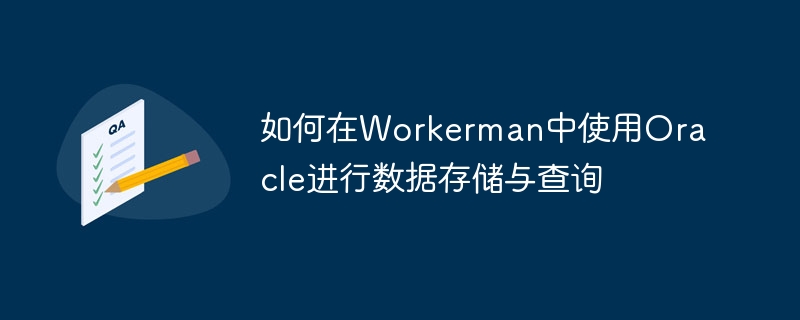
How to use Oracle for data storage and query in Workerman
Abstract:
Workerman is a high-performance PHP development framework, widely used in real-time communication , instant chat and other Internet applications. Oracle is a powerful relational database that is widely used in enterprise-level applications. This article will introduce how to use Oracle for data storage and query in Workerman, and provide specific code examples.
1. Install the Oracle extension
Before using the Oracle database, we need to install the Oracle extension for PHP. It can be installed through PECL or manual installation. Here we take manual installation as an example to introduce.
First, download and decompress Oracle Instant Client (Basic Package), and add the decompressed folder path to the system environment variable.
Then, create the oracle directory in the PHP extension directory (for example: /usr/local/php/ext/), and copy the downloaded Oracle extension file to this directory.
Finally, modify the PHP configuration file (php.ini) and add the following configuration:
extension=oci8.so
Save and restart the PHP service to complete the Oracle extension installation.
2. Establish a database connection
Before using Oracle for data storage and query, we need to first establish a connection with the database. The following is a sample code:
Copy after login
In the above code, we need to modify the connection parameters according to the actual situation, including user name, password, host and port number (for example: 192.168.0.1:1521).
3. Data Storage
Once the connection is established with the database, we can perform data storage operations. The following is a sample code:
Copy after login
In the above code, we first write the SQL statement, then prepare the SQL statement through the oci_parse function, and then bind the parameters to the SQL statement through the oci_bind_by_name function. Finally, execute the SQL statement through the oci_execute function and obtain the execution results.
4. Data query
In addition to data storage, we can also use Oracle for data query. The following is a sample code:
Copy after login
In the above code, we also write the SQL statement first, then prepare the SQL statement through the oci_parse function, and bind the parameters to the SQL statement through the oci_bind_by_name function. Finally, execute the SQL statement through the oci_execute function and obtain the query results through the oci_fetch_assoc function.
Summary:
Through the above steps, we can use Oracle for data storage and query in Workerman. First, we need to install the Oracle extension and establish a connection to the database. Then, we can use the sample code to store and query data. I hope this article can provide some help for you to use Oracle for data storage and query in Workerman.
The above is the detailed content of How to use Oracle for data storage and query in Workerman. For more information, please follow other related articles on the PHP Chinese website!




