
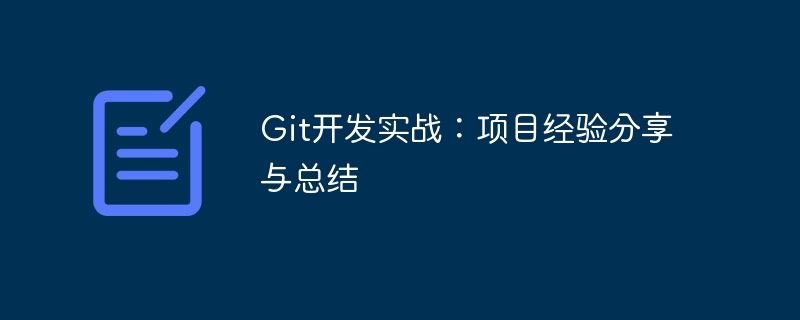
Git is a distributed version control system widely used in the field of software development. In actual project development, proper use of Git for team collaboration and version management can greatly improve development efficiency and project quality. This article will share my practical experience in Git development and summarize some precautions and techniques, hoping to inspire and help readers.
1. Team Collaboration Branch Management
In multi-person collaboration projects, making full use of Git's branch management function can enable better team collaboration and version control. Normally, the trunk branch should be kept stable and used for stable releases. Each team member should generally use his or her own branch for development and testing. After development is complete, the code is merged into the trunk branch by merging branches and resolving conflicts.
However, different development scenarios may require different branching strategies. For example, in the case of emergency bug fixing, you can create a temporary branch to fix it, and then merge it into the main branch and development branch. When developing new features, you can create a separate branch for independent development and merge it into the main branch after completion.
2. Good comments and submission information
When using Git for development, good comments and submission information are very important. Through clear comments and submission information, team members can easily understand the changes in each submission and trace the change history of the code. At the same time, it also provides convenience for subsequent code maintenance and version rollback.
For each submission, the purpose and changes of the submission should be described concisely and clearly. Comments should be readable and understandable, and avoid oversimplified or non-specific descriptions. At the same time, you should avoid including irrelevant code, sensitive information, personal opinions, etc. in the submitted information.
3. Reasonable use of gitignore files
In the project, some files or directories do not need to be submitted to the repository, such as some temporary files, log files, configuration files, etc. In order to avoid submitting these irrelevant files to the repository, you can use the .gitignore file to define files and directories that do not need to be submitted. The rules of
.gitignore files are relatively flexible and can be configured by specifying file names, wildcards, directories, etc. In the project, you can define the .gitignore file according to actual needs to avoid unnecessary submissions and conflicts.
4. Submit and update code in a timely manner
In team collaboration projects, code needs to be submitted and updated in a timely manner to ensure that team members can obtain the latest code. By frequently submitting and updating code, you can avoid code conflicts and version differences between different team members and improve team development efficiency.
If the code is not submitted and updated for a long time, it may lead to an increase in code conflicts that are difficult to resolve, affecting development progress and teamwork. Therefore, in team collaboration, it is very important to submit and update code in a timely manner.
5. Pay attention to the use of branches and tags
In Git development, branches and tags are very important concepts. Branches are used for parallel development of different features, while tags are used to mark important milestones or releases.
When using branches, you should pay attention to reasonable naming, and merge and delete branches regularly to avoid confusion caused by too many branches. When using tags, certain specifications should be followed to facilitate team members to understand and find them, such as v1.0, v2.0, etc. or named by date.
6. Use Git graphical interface tools and command line tools
Git has many excellent graphical interface tools and command line tools, such as GitKraken, SourceTree, git-cmd, etc. In actual project development, you can choose appropriate tools based on personal preferences and project needs.
The graphical interface tool can perform Git operations through a visual interface, which is more convenient and intuitive. The command line tool allows for more flexible control and configuration, and is suitable for people with certain development experience.
7. Reasonable use of commands for Git branches and tags
Git provides many commands related to branches and tags, such as git branch, git checkout, git merge, git tag, etc. When using these commands, you should master their usage and related parameters to avoid unnecessary errors and conflicts.
At the same time, it is recommended to combine Git documentation and learning materials to deeply understand and learn the advanced usage and techniques of Git, such as merge strategies, rebase operations, cherry-pick operations, etc.
Summary
By sharing my practical experience in Git development, we can summarize the following points:
By rationally using Git for project development, we can better conduct team collaboration and version management, and improve development efficiency and project quality. I hope that the above experience sharing and summary can be helpful and inspiring to readers in Git development.
The above is the detailed content of Git development practice: project experience sharing and summary. For more information, please follow other related articles on the PHP Chinese website!