
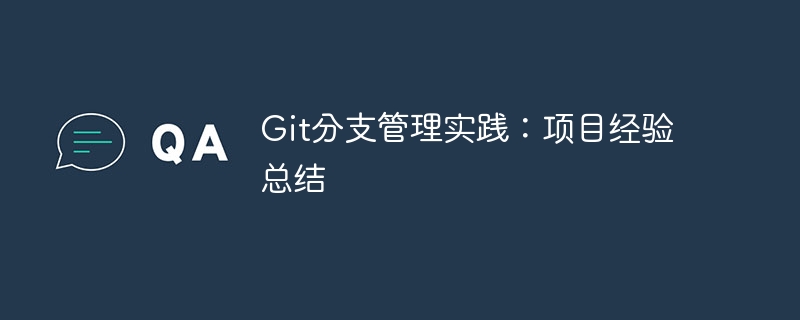
In the software development process, code branch management is very important. Git branch management is a very important part of modern software development. Git's branch management mechanism allows developers to perform parallel development, version control, and continuous integration in a safer environment. However, although Git is powerful, if branches are managed out of order or the corresponding specifications are not followed, the management of the code base will become chaotic. The following article will start from the practical level and summarize the Git branch management experience I learned in the project.
1. Main branch management
The main branch is the most important branch in the Git warehouse. Generally, the main branch is "main" or "master". It is the ancestor of all other branches and reflects the official version of the application, containing the latest commits and stable code. In a project, the main branch is usually kept consistent with the online production environment to ensure that the code is controllable when released. The master branch should be strictly protected and optimized, and only specific team members have permission to commit, so as to ensure the security and quality of the code base. Generally, code submitted to the main branch needs to go through multiple tests, including unit tests and integration tests, to ensure that the code quality meets standards.
2. Branch development
In the team, we usually use branches for development. Developing new features or bug fixes should be based on specific branches. Such branches are called "feature branches" and "bug fix branches". It is critical to keep feature branches and bug fix branches separate. This means that developers should fully test the development of the branch and ensure that the format and style of the code base conform to the appropriate specifications.
3. Branch Merger and Release
When developers complete the work related to feature branches and bug fix branches, they push the code to the main branch. In order to avoid code conflicts and instability, our usual practice is to merge the code into the master branch. Before merging branches, we recommend conducting a Code Review, which will help identify potential issues and bugs. Code Review is best done by experienced developers, so as to ensure the consistency of code style and the stability of code quality. When the merged branches are completed, we will perform automated testing and manual testing to ensure that the merged code does not introduce new problems or errors.
Finally, before each version is released, we will put a tag on the master branch. This makes it easier for us to locate, rollback and issue tracking, and also facilitates the management of the code base.
To sum up, this is the practical experience of Git branch management that I have summarized in the project. Of course, this only represents my personal views and experience. If you have better suggestions and practices, we very much welcome your sharing.
The above is the detailed content of Git branch management practice: project experience summary. For more information, please follow other related articles on the PHP Chinese website!
 Build your own git server
Build your own git server
 The difference between git and svn
The difference between git and svn
 git undo submitted commit
git undo submitted commit
 How to undo git commit error
How to undo git commit error
 How to compare the file contents of two versions in git
How to compare the file contents of two versions in git
 What is the difference between blocking and deleting on WeChat?
What is the difference between blocking and deleting on WeChat?
 webstorm changed to Chinese version
webstorm changed to Chinese version
 What are the e-commerce platforms?
What are the e-commerce platforms?




