
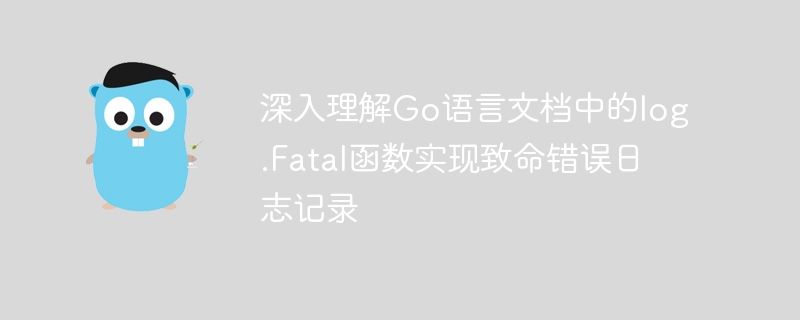
In-depth understanding of the log.Fatal function in the Go language document to implement fatal error logging requires specific code examples
In the Go language, logging is a very important Important function, it can help developers track and debug programs. The "log" package in the Go standard library provides a series of functions and tools for logging. Among them, the log.Fatal function is a special logging function that not only records error logs, but also causes the program to exit immediately.
The log.Fatal function is defined as follows:
func Fatal(v ...interface{})It accepts one or more parameters, and the parameter type can be arbitrary. When the log.Fatal function is called, it prints the passed parameters and uses os.Exit(1) to terminate the execution of the program after printing the log.
Below, we demonstrate the use of the log.Fatal function through specific code examples.
package main
import (
"log"
"os"
)
func main() {
file, err := os.Open("nonexistent.txt")
if err != nil {
log.Fatal("Failed to open file:", err)
}
// 使用file进行一些操作 ...
err = file.Close()
if err != nil {
log.Fatal("Failed to close file:", err)
}
}In the above code, first we try to open a file that does not exist. If the operation of opening the file fails, we will call the log.Fatal function to log the error message and terminate the execution of the program.
If the file is opened successfully, we will use file to perform some operations and then try to close the file. During the process of closing the file, if an error occurs, the error information will also be recorded through the log.Fatal function and the execution of the program will be terminated.
By using the log.Fatal function, we can avoid continuing the execution of the program when an error occurs, thereby discovering and handling errors in time.
It should be noted that the log information printed by the log.Fatal function will be written to the standard error output (os.Stderr), so when running the program under the command line, you can see the corresponding error in the terminal log.
In addition to the log.Fatal function, there are many other functions to choose from in the log package, such as log.Print, log.Println and log.Printf. These functions provide different forms of logging, and developers can choose according to their needs.
In actual development, we should use the logging function reasonably, not only to ensure that enough information is recorded for error analysis and debugging, but also to avoid too much or too little log output.
To summarize, to deeply understand the log.Fatal function in the Go language documentation to implement fatal error logging, specific code examples are needed. We have demonstrated the basic usage of the log.Fatal function through the example code and emphasized it. Termination program characteristics. Reasonable use of the log.Fatal function can help us discover and handle errors in time, and improve the robustness and reliability of the program.
The above is the detailed content of In-depth understanding of the log.Fatal function in the Go language documentation to implement fatal error logging. For more information, please follow other related articles on the PHP Chinese website!
 Usage of Type keyword in Go
Usage of Type keyword in Go
 How to implement linked list in go
How to implement linked list in go
 What are the Go language programming software?
What are the Go language programming software?
 How to learn go language from 0 basics
How to learn go language from 0 basics
 What are the methods to implement operator overloading in Go language?
What are the methods to implement operator overloading in Go language?
 What are the operators in Go language?
What are the operators in Go language?
 Computer prompts that msvcr110.dll is missing and how to solve it
Computer prompts that msvcr110.dll is missing and how to solve it
 oracle imp
oracle imp




