
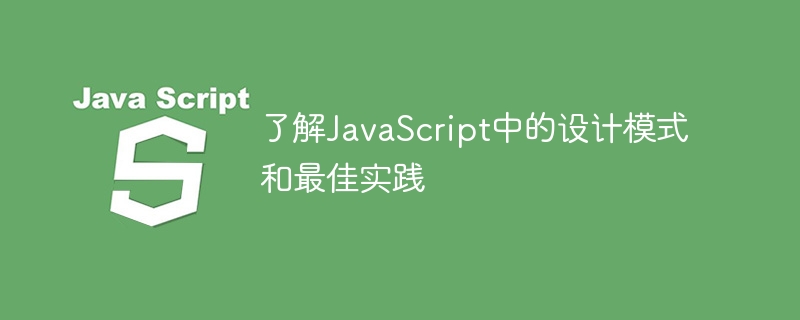
With the continuous development of JavaScript and the expansion of its application scope, more and more developers are beginning to realize the importance of design patterns and best practices. A design pattern is a software design solution that proves useful in certain situations. Best practices refer to some of the best specifications and methods that we can apply during the programming process.
In this article, we will explore design patterns and best practices in JavaScript and provide some concrete code examples. let's start!
1. Design patterns in JavaScript
The singleton pattern can ensure that a class has only one instance, and Provides a global access point. In JavaScript, the singleton pattern can be used to manage global state and resources.
Code example:
const Singleton = (function () {
let instance;
function createInstance() {
const object = new Object({ name: "Singleton Object" });
return object;
}
return {
getInstance: function () {
if (!instance) {
instance = createInstance();
}
return instance;
},
};
})();
const instance1 = Singleton.getInstance();
const instance2 = Singleton.getInstance();
console.log(instance1 === instance2); // true
console.log(instance1.name); // 'Singleton Object'The Observer pattern allows one object (topic) to monitor another object ( Observer) and notify it of certain state changes. In JavaScript, the observer pattern can be used to achieve event management and better modularity.
Code example:
class Subject {
constructor() {
this.observers = [];
}
subscribe(observer) {
this.observers.push(observer);
}
unsubscribe(observer) {
const index = this.observers.findIndex((obs) => {
return obs === observer;
});
this.observers.splice(index, 1);
}
notify() {
this.observers.forEach((observer) => {
observer.update();
});
}
}
class Observer {
constructor(name) {
this.name = name;
}
update() {
console.log(`${this.name} has been notified!`);
}
}
const subject = new Subject();
const observer1 = new Observer("Observer 1");
const observer2 = new Observer("Observer 2");
subject.subscribe(observer1);
subject.subscribe(observer2);
subject.notify(); // Observer 1 has been notified! Observer 2 has been notified!Factory pattern can dynamically create objects based on parameters. In JavaScript, the factory pattern can be used to create objects of different types without having to expose the creation logic to the client.
Code sample:
class Shape {
draw() {}
}
class Circle extends Shape {
draw() {
console.log("Drawing a Circle!");
}
}
class Square extends Shape {
draw() {
console.log("Drawing a Square!");
}
}
class ShapeFactory {
static createShape(type) {
switch (type) {
case "Circle":
return new Circle();
case "Square":
return new Square();
default:
throw new Error("Shape type not supported!");
}
}
}
const circle = ShapeFactory.createShape("Circle");
const square = ShapeFactory.createShape("Square");
circle.draw(); // Drawing a Circle!
square.draw(); // Drawing a Square!2. Best practices in JavaScript
In ES6, let and const are block-scope variables, while var is a function-scope variable. Using let and const prevents variable promotion and accidental modification of a variable's value.
Encapsulating related properties and methods can make the code more readable and maintainable. Namespace-like structures can be easily created using object literals and classes.
Code example:
const myModule = {
prop1: "value1",
prop2: "value2",
method1() {
console.log("Method 1 called!");
},
method2() {
console.log("Method 2 called!");
},
};
myModule.method1(); // Method 1 called!In JavaScript, global variables can lead to naming conflicts and code coupling. Encapsulating related variables and functions in a scope can prevent these problems.
Code example:
(function () {
const a = "value1";
const b = "value2";
function doSomething() {
console.log(a + b);
}
doSomething(); // value1value2
})();Using strict mode can prevent some common mistakes, such as accidentally modifying global variables and forgetting to define variables . Strict mode also provides better support for future ECMAScript standards.
Code example:
"use strict"; let foo = "bar"; // OK delete foo; // Error: Delete of an unqualified identifier in strict mode.
Conclusion
Design patterns and best practices can help us better organize and manage JavaScript code, and improve readability and maintainability and reusability. In this article, we specifically discussed the Singleton, Observer, and Factory patterns, as well as best practices for variable encapsulation, global variable avoidance, block-level scoping, and strict mode. Hopefully this knowledge will help you write better JavaScript code.
The above is the detailed content of Learn about design patterns and best practices in JavaScript. For more information, please follow other related articles on the PHP Chinese website!
