
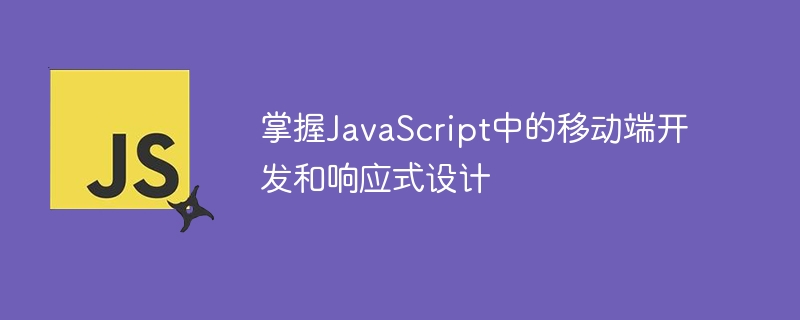
With the popularity of mobile devices and the rapid development of the Internet, more and more websites and web applications need to support mobile devices. Therefore, mastering mobile development and responsive design in JavaScript has become an increasingly important skill.
The characteristics of mobile devices require web developers to consider many different aspects, such as different screen sizes, resolutions, input methods, etc. At the same time, responsive design provides users with a better visual and usage experience, so it is supported by more and more devices and browsers.
Below, we will provide some JavaScript code examples to help you better understand how to develop mobile applications and how to implement responsive design.
1. Mobile device detection
When developing mobile applications, it is necessary to detect information such as device type and screen size in order to better adapt to different devices. The following is a simple JavaScript code example that can detect whether the current browser is a mobile device:
function isMobile() {
const regex = /Mobile|iP(hone|od|ad)|Android|BlackBerry|IEMobile/
return regex.test(navigator.userAgent)
}2. Touch event listening
Mobile devices usually use touch screens to interact, so they need to listen for touches Events are processed accordingly. The following is a simple JavaScript code example that can detect and handle touch events:
let startX, startY
function handleTouchStart(event) {
const touch = event.changedTouches[0]
startX = touch.pageX
startY = touch.pageY
}
function handleTouchEnd(event) {
const touch = event.changedTouches[0]
const endX = touch.pageX
const endY = touch.pageY
const deltaX = endX - startX
const deltaY = endY - startY
if (deltaX > 50) {
// swipe right
} else if (deltaX < -50) {
// swipe left
}
if (deltaY > 50) {
// swipe down
} else if (deltaY < -50) {
// swipe up
}
}3. Mobile device orientation listening
Some mobile devices can detect the orientation of the device using a gyroscope or accelerometer . The following is a simple JavaScript code example that can monitor the orientation of mobile devices:
if (window.DeviceOrientationEvent) {
window.addEventListener('deviceorientation', function(event) {
const alpha = event.alpha
const beta = event.beta
const gamma = event.gamma
// do something with alpha, beta, and gamma
})
}4. Responsive design
Responsive design ensures that the website will work on different devices and resolutions Provide a good user experience. The following is a simple JavaScript code example that can use CSS media queries to achieve responsive design:
const screenWidth = window.innerWidth
if (screenWidth < 768) {
// apply styles for mobile devices
} else if (screenWidth < 1024) {
// apply styles for tablet devices
} else {
// apply styles for desktop devices
}The above code examples are just some entry-level things, but they can help you start to master mobile development and development in JavaScript. Responsive design. Of course, if you want to have a deeper understanding of these technologies, you need to learn more knowledge and experience.
The above is the detailed content of Master mobile development and responsive design in JavaScript. For more information, please follow other related articles on the PHP Chinese website!
 What are the website building functions?
What are the website building functions?
 What are the methods to implement operator overloading in Go language?
What are the methods to implement operator overloading in Go language?
 What are the uses of dezender?
What are the uses of dezender?
 Get window handle method
Get window handle method
 What should I do if the CAD image cannot be moved?
What should I do if the CAD image cannot be moved?
 qq voice
qq voice
 What should I do if the Chinese restart setting of vscode does not take effect?
What should I do if the Chinese restart setting of vscode does not take effect?
 Why do the words after typing in word disappear?
Why do the words after typing in word disappear?




