
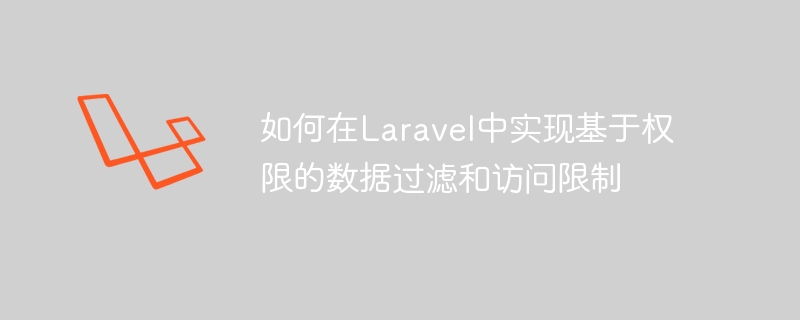
Laravel is an excellent PHP framework that provides powerful authentication and authorization tools to easily implement permission-based data filtering and access restrictions in applications.
This article will demonstrate how to use policies (Policy) in Laravel for permission-based data filtering and access restrictions, and provide specific code examples.
In Laravel, you can use the command line to quickly generate a strategy class. Enter the following command in the terminal:
php artisan make:policy PostPolicy
This command will generate a policy class named PostPolicy.
Next, define the policy method in the PostPolicy class. For example, if you need to restrict only administrators and post authors from editing posts, you can add the following method to the PostPolicy class:
public function update(User $user, Post $post)
{
return $user->isAdmin() || $user->id === $post->user_id;
}The above method uses the User model and Post model provided by Laravel, where $user is the current user , $post is the current post. This method will return true if the current user is an administrator or the current user is the post author, otherwise it will return false.
Next, you need to register the strategy class in AppServiceProvider. Add the following code in the boot method:
<?php
namespace AppProviders;
use IlluminateFoundationSupportProvidersAuthServiceProvider as ServiceProvider;
use IlluminateSupportFacadesGate;
use AppPoliciesPostPolicy;
use AppPost;
class AuthServiceProvider extends ServiceProvider
{
protected $policies = [
Post::class => PostPolicy::class,
];
public function boot()
{
$this->registerPolicies();
}
}In the above code, the $policies variable maps the Post model to the PostPolicy class, and then registers the policy class in the Gate::policy method.
Finally, you can use policy classes in the controller for data filtering and access restrictions. For example, in the post editing controller:
public function edit(Post $post)
{
$this->authorize('update', $post);
return view('posts.edit', compact('post'));
}In the above code, the authorize method is used to check whether the current user has permission to update posts. If the user has permission, return to the editing page, otherwise a 403 HTTP exception is thrown.
To sum up, using the policy class can easily implement permission-based data filtering and access restrictions in Laravel, which enhances the security and reliability of the system.
The above is the detailed content of How to implement permission-based data filtering and access restrictions in Laravel. For more information, please follow other related articles on the PHP Chinese website!
 How to solve the problem that laptop network sharing does not have permissions?
How to solve the problem that laptop network sharing does not have permissions?
 The difference between export and export default
The difference between export and export default
 Free website domain name
Free website domain name
 What does mesh networking mean?
What does mesh networking mean?
 Solution to the problem that win7 system cannot start
Solution to the problem that win7 system cannot start
 vue common instructions
vue common instructions
 How to read py files in python
How to read py files in python
 Which is better to learn first, c language or c++?
Which is better to learn first, c language or c++?




