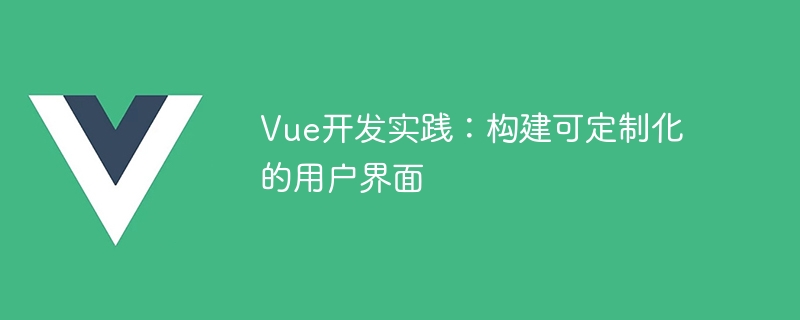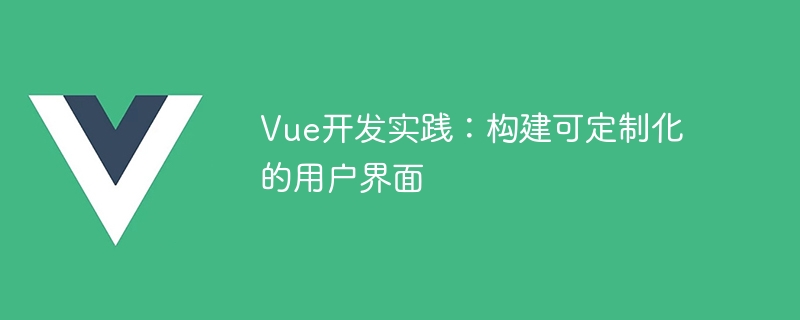
Vue Development Practice: Building a Customizable User Interface
Introduction:
In today’s Internet era, the demand for customization of user interfaces is becoming more and more intense. . Traditional websites and applications often only provide fixed styles and layouts, which cannot meet the personalized needs of users. As a popular JavaScript framework, Vue provides a wealth of tools and components, allowing developers to easily build customizable user interfaces. This article will introduce how to use Vue for development practice and build a user interface that meets the personalized needs of users.
1. The concept and practice of front-end engineering
Front-end engineering is a new development model that transforms the traditional front-end development method into a new development model with modularization, automation, and engineering as its core. By using Vue's front-end engineering tools, we can better organize code, improve development efficiency, and reduce maintenance costs. The following are commonly used front-end engineering tools:
- Vue CLI: Vue CLI is the official scaffolding tool launched by Vue and is used to quickly build Vue projects. It can automatically build the project structure, configure the development environment, and provides a wealth of plug-ins and preset options to facilitate developers to customize according to specific needs.
- Webpack: Webpack is a module packaging tool that can achieve code conversion, compression, merging and other operations by configuring different loaders and plugins. In Vue development, Webpack can help us package and optimize projects, improving the loading speed and performance of the user interface.
- ESLint: ESLint is a pluggable JavaScript code checking tool that can check whether the code style complies with the specification and provide automatic repair functions. In Vue development, ESLint can help us maintain code consistency and improve code readability and maintainability.
2. Component-based development and UI library selection
Vue adopts a component-based development method to disassemble the page into multiple independent components. Each component is responsible for rendering its own view and Process the corresponding logic. This development approach can improve code reusability and maintainability. In actual development, we can choose the appropriate UI library to speed up development. Commonly used UI libraries include the following:
- Element UI: Element UI is a set of desktop UI component libraries based on Vue. . It provides rich components and rich theme styles, which can meet most user interface needs. At the same time, Element UI also supports custom themes, which developers can customize according to specific needs.
- Vuetify: Vuetify is a Vue component library based on Material Design. It provides a complete set of Material Design styles and components to quickly build beautiful user interfaces. Vuetify also supports custom themes, internationalization and other functions to meet the customization needs of different users.
- Ant Design Vue: Ant Design Vue is the Vue version of Ant Design. It draws on the design philosophy and style of Ant Design and provides a set of simple and beautiful components. Ant Design Vue also provides a wealth of plug-ins and tools to facilitate developers to carry out customized development.
3. Data-driven and dynamic rendering
Vue adopts a data-driven development model. By binding data and views, changes in data can automatically update the corresponding views. This development model makes the user interface more flexible and dynamic. The following are commonly used dynamic rendering technologies:
- Conditional rendering: Vue provides v-if and v-show instructions to render different views based on conditions. v-if will render the element when the condition is true, while v-show only controls the display and hiding of the element.
- List rendering: Vue provides the v-for instruction, which is used to traverse arrays or objects and render the corresponding views. By using v-for, we can dynamically generate lists, tables and other views.
- Dynamic rendering of components: Vue can dynamically render different components based on different component names. By using dynamic components, we can dynamically load components according to the user's configuration to customize the user interface.
4. Provide configurable user interface options
In order to meet the customization needs of the user interface, we can do this by providing configurable options. Here are some common user interface options:
- Theme style: Users can choose different theme styles to meet personalized needs. We can switch theme styles through CSS variables, dynamic switching style sheets, etc.
- Layout method: Users can choose different layout methods, such as grid layout, flow layout, waterfall flow layout, etc. We can provide different layout components or options for users to choose according to their needs.
- Component display and hiding: Users can choose to display or hide certain components to customize the user interface. We can allow users to freely choose the components that need to be displayed by providing corresponding configuration options.
Conclusion:
By leveraging Vue for front-end engineering, using appropriate UI libraries, adopting data-driven development methods, and providing configurable user interface options, we can build customizable The user interface meets the personalized needs of users. At the same time, developers can also conduct customized development based on actual project needs to improve the user experience and user satisfaction of the user interface.
The above is the detailed content of Vue development practice: building customizable user interfaces. For more information, please follow other related articles on the PHP Chinese website!