
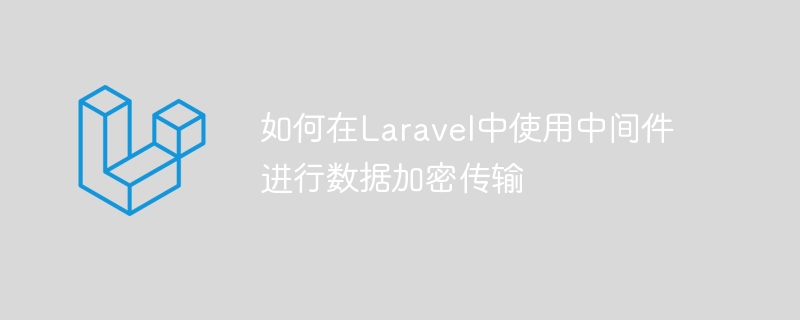
With the rapid development of the Internet, data security issues have become increasingly serious. In Laravel development, in order to ensure the security of data transmission, we can use middleware to encrypt data for transmission. This article will introduce how to use middleware for encrypted data transmission in Laravel, while using specific code examples to demonstrate it.
In Laravel, middleware is a mechanism for processing requests and responses during HTTP request responses. It can preprocess, filter and verify requests and responses, and in some cases change the data and status of requests and responses. Middleware is very common in application development, especially when handling the underlying HTTP request and response data.
In some scenarios, data needs to be encrypted for transmission to ensure the security of data transmission. In this case, Laravel middleware can be used. Let's take a look at how to use middleware for data encrypted transmission in Laravel:
First, you need to create a middleware in the project to implement the encrypted transmission of data. Use the following command to quickly create a middleware:
php artisan make:middleware EncryptMiddleware
In the created middleware class file, we need to define the middleware processing logic. In this example, we use the openssl_encrypt function to encrypt the data in the request and add the encrypted data to the response. The specific code is as follows:
<?php
namespace AppHttpMiddleware;
use Closure;
class EncryptMiddleware
{
public function handle($request, Closure $next)
{
$response = $next($request);
if (!empty($response->content())) {
$encryptedData = openssl_encrypt($response->content(), 'AES-128-CBC', 'my-encrypt-key', 0, 'my-encrypt-iv');
$response->setContent($encryptedData);
}
return $response;
}
}In the above code, we call the openssl_encrypt function to encrypt the response data. Note here that $response->content() returns the content of the response, that is, the content of the $response object.
After defining the middleware, we need to register it. Find the $middleware attribute in the app/Http/Kernel.php file and add the middleware we just created EncryptMiddleware:
protected $middleware = [
// ...
AppHttpMiddlewareEncryptMiddleware::class,
];Next, we can test whether the middleware is effective. We can add the following code to an action of a controller:
return response('Hello, world!');At this time, access the action of the controller and you can see the encrypted data in the response content.
This article introduces the specific steps on how to use middleware to implement data encryption transmission in Laravel. Through simulation of actual applications, we can see the importance of middleware in the process of HTTP request response data transmission. Middleware can help us intercept requests and responses and process the data appropriately, thus bringing a certain degree of security.
The above is the detailed content of How to use middleware for data encrypted transmission in Laravel. For more information, please follow other related articles on the PHP Chinese website!




