
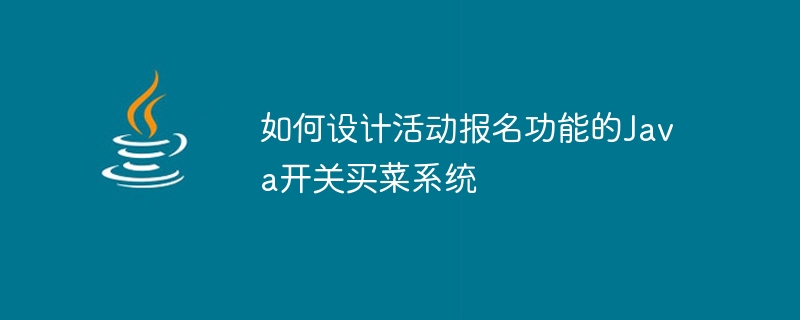
How to design a Java switch grocery shopping system with event registration function
With the rapid development of the Internet and the popularity of mobile terminals, e-commerce platforms have gradually become people's first choice for shopping. In this context, the on-off grocery shopping system came into being. The Switch Grocery Shopping System is an innovative shopping method that combines the traditional supermarket model with e-commerce, allowing consumers to conveniently purchase fresh groceries at home.
In order to improve user experience, some merchants will hold some activities to attract user participation. In order to facilitate users to register for events, designing an event registration function has become a necessary requirement. In this article, we will explore how to design a Java switch grocery shopping system with event registration functionality.
First of all, we need to design an event registration page where users can browse the currently ongoing activities and choose to participate in activities of interest. The page includes the title, description, time, location and other information of the event, and must have a registration button. After users click the registration button, they need to fill in some personal information, such as name, phone number, etc.
Next, we need to design a database in the background to store event information and user registration information. You can use a MySQL database to store data and create two tables: activity table and registration table. The activity table includes fields such as the unique identification ID, title, description, time, and location of the activity. The registration form includes fields such as the registration's unique identification ID, event ID, user name, and phone number.
In Java code, we can use the JavaWeb framework to implement the event registration function. For example, you can use the Spring MVC framework to handle user requests and responses, and the Hibernate framework to interact with the database.
In the controller, we need to process the user's registration request. First, we need to obtain the registration information filled in by the user, and then save the registration information into the database through the Hibernate framework. Code example:
@RequestMapping(value = "/apply/{activityId}", method = RequestMethod.POST)
public String apply(@PathVariable("activityId") int activityId, @RequestParam("name") String name, @RequestParam("phone") String phone) {
// 创建报名对象
Application application = new Application();
application.setActivityId(activityId);
application.setName(name);
application.setPhone(phone);
// 将报名对象保存到数据库中
applicationDao.save(application);
// 返回报名成功页面
return "apply_success";
}In addition, we can also design an event management page to allow merchants to add, edit and delete event information. On this page, merchants can enter the event's title, description, time, location and other information, and can choose whether to allow users to register. After the merchant submits the activity information, the background will save the activity information into the database. Code example:
@Secured("ROLE_ADMIN")
@RequestMapping(value = "/addActivity", method = RequestMethod.POST)
public String addActivity(@RequestParam("title") String title, @RequestParam("description") String description, @RequestParam("time") String time, @RequestParam("location") String location, @RequestParam("enableRegistration") boolean enableRegistration) {
// 创建活动对象
Activity activity = new Activity();
activity.setTitle(title);
activity.setDescription(description);
activity.setTime(time);
activity.setLocation(location);
activity.setEnableRegistration(enableRegistration);
// 将活动对象保存到数据库中
activityDao.save(activity);
// 返回添加活动成功页面
return "add_activity_success";
}Through the above design, we can implement a Java switch grocery shopping system with event registration function. Users can easily browse and register for activities of interest, and merchants can freely add and manage activity information. This not only improves the user experience, but also increases merchants’ participation in activities and promotes the development of the switch grocery shopping system.
The above is the detailed content of How to design a Java switch grocery shopping system with event registration function. For more information, please follow other related articles on the PHP Chinese website!
