How to implement tutoring services and online tutoring in uniapp
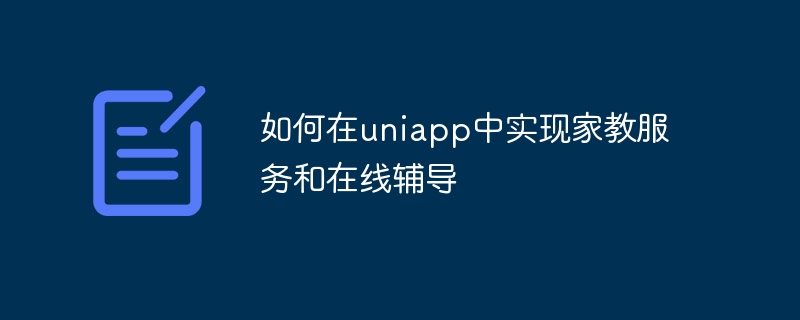
How to implement tutoring services and online tutoring in uniapp
In recent years, with the development of educational informatization, tutoring services and online tutoring have gradually become a popular choice among students and parents. focus of attention. In this context, using uniapp to develop tutoring services and online tutoring applications has become a good choice. This article will introduce how to implement tutoring services and online tutoring in uniapp, and provide specific code examples.
I. Interface Design
First, we need to design the interface of the application. In uniapp, you can use vue's syntax to implement interface design. The following is an example of interface design for a simple tutoring service and online tutoring application:
<template>
<view>
<image src="/static/logo.png"></image>
<text>欢迎来到家教服务和在线辅导平台!</text>
<button @click="gotoTutor">找家教</button>
<button @click="gotoOnlineTutoring">在线辅导</button>
</view>
</template>
<script>
export default {
methods: {
gotoTutor() {
uni.navigateTo({
url: '/pages/tutor/index'
})
},
gotoOnlineTutoring() {
uni.navigateTo({
url: '/pages/onlineTutoring/index'
})
}
}
}
</script>
<style>
/* 样式表 */
</style> In this example, we pass <image> and <text> The tag displays the application's logo and welcome message. Two buttons are implemented through the <button> tag. After clicking, they will jump to the "Find a Tutor" and "Online Tutoring" pages respectively.
II. Tutoring service page development
Next, we need to develop the tutoring service page. On this page, users can view tutoring information and make appointments. The following is an example of a simple tutoring service page:
<template>
<view>
<text>家教信息</text>
<view v-for="tutor in tutorList" :key="tutor.id">
<text>姓名:{{ tutor.name }}</text>
<text>专业:{{ tutor.major }}</text>
<text>价格:{{ tutor.price }}</text>
<button @click="reserveTutor(tutor)">预约</button>
</view>
</view>
</template>
<script>
import tutors from '../../data/tutors'
export default {
data() {
return {
tutorList: []
}
},
created() {
this.tutorList = tutors // 获取家教数据
},
methods: {
reserveTutor(tutor) {
// 进行预约逻辑
}
}
}
</script>
<style>
/* 样式表 */
</style>In this example, we cycle through the v-for directive and the <view> tag to display tutors Information. Display the tutor's name, major and price through the interpolation syntax of {{ }}. The reservation button is implemented through the <button> tag. After clicking, the reserveTutor method will be called to process the reservation logic.
III. Online tutoring page development
Finally, we need to develop an online tutoring page. On this page, users can select tutoring subjects, time, etc., and communicate with online tutors. The following is an example of a simple online tutoring page:
<template>
<view>
<text>选择科目</text>
<select v-model="subject">
<option value="">请选择科目</option>
<option v-for="subject in subjectList" :value="subject">{{ subject }}</option>
</select>
<text>选择时间</text>
<select v-model="time">
<option value="">请选择时间</option>
<option v-for="time in timeList" :value="time">{{ time }}</option>
</select>
<text>问题描述</text>
<textarea v-model="description"></textarea>
<button @click="submit">提交</button>
</view>
</template>
<script>
export default {
data() {
return {
subject: '',
subjectList: ['数学', '英语', '物理', '化学'],
time: '',
timeList: ['周一下午', '周二上午', '周三下午', '周四上午'],
description: ''
}
},
methods: {
submit() {
// 提交在线辅导请求逻辑
}
}
}
</script>
<style>
/* 样式表 */
</style>In this example, we implement a drop-down list for selecting subjects and time through the <select></select> tag. Bind the selected value to the subject and time variables through the v-model directive. The input box for the problem description is implemented through the <textarea></textarea> tag, and the input value is bound to the description variable through the v-model instruction. The submit button is implemented through the <button> tag. After clicking, the submit method will be called to process the online tutoring request logic.
Through the above code examples, we can implement tutoring services and online tutoring applications. Of course, the above is just an example, and the specific implementation details need to be adjusted and improved according to specific needs. Hope this article helps you!
The above is the detailed content of How to implement tutoring services and online tutoring in uniapp. For more information, please follow other related articles on the PHP Chinese website!

Hot AI Tools

Undress AI Tool
Undress images for free

Undresser.AI Undress
AI-powered app for creating realistic nude photos

AI Clothes Remover
Online AI tool for removing clothes from photos.

Clothoff.io
AI clothes remover

Video Face Swap
Swap faces in any video effortlessly with our completely free AI face swap tool!

Hot Article

Hot Tools

Notepad++7.3.1
Easy-to-use and free code editor

SublimeText3 Chinese version
Chinese version, very easy to use

Zend Studio 13.0.1
Powerful PHP integrated development environment

Dreamweaver CS6
Visual web development tools

SublimeText3 Mac version
God-level code editing software (SublimeText3)
 How to develop an online restaurant reservation system using Laravel
Nov 02, 2023 pm 01:48 PM
How to develop an online restaurant reservation system using Laravel
Nov 02, 2023 pm 01:48 PM
How to use Laravel to develop an online restaurant reservation system In recent years, with the rapid development of the Internet and mobile Internet, online reservations have become an indispensable part of modern people's lives. The catering industry is no exception. More and more restaurants are beginning to provide online reservation services to improve user experience and expand market share. This article will introduce how to use the Laravel framework to develop a simple but fully functional online restaurant reservation system, and provide specific code examples to facilitate readers to learn and practice. Environment setup First, we need
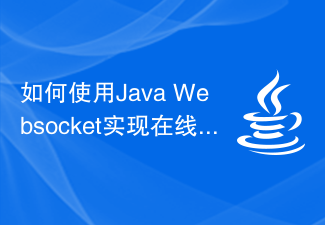 How to use Java Websocket to implement online audio and video calls?
Dec 02, 2023 am 09:44 AM
How to use Java Websocket to implement online audio and video calls?
Dec 02, 2023 am 09:44 AM
How to use JavaWebsocket to implement online audio and video calls? In today's digital age, real-time communication is becoming more and more common. Whether it is remote collaboration at work or remote communication with relatives and friends at home, real-time audio and video calls have become an indispensable part of people. This article will introduce how to use JavaWebsocket to implement online audio and video calls, and provide specific code examples. 1. Understand WebsocketWebsocket is a new technology in HTML5
 How to use Laravel to develop an online customer service system
Nov 02, 2023 pm 02:48 PM
How to use Laravel to develop an online customer service system
Nov 02, 2023 pm 02:48 PM
How to use Laravel to develop an online customer service system Introduction: Online customer service systems play an important role in modern enterprises. It helps businesses communicate with customers in real time, answer questions, provide support, and enhance user experience. This article will introduce how to use the Laravel framework to develop a simple and practical online customer service system. 1. Design the database The online customer service system needs to store users and conversation records, so it is first necessary to design a suitable database model. In Laravel we can use the migration tool
 How to use PHP to implement a simple online event registration system
Sep 24, 2023 am 10:40 AM
How to use PHP to implement a simple online event registration system
Sep 24, 2023 am 10:40 AM
How to use PHP to implement a simple online event registration system. With the rapid development of the Internet, more and more activities are beginning to manage the registration process through online registration systems, eliminating the trouble of traditional paper registration forms and manual processing. This article will introduce how to use PHP language to implement a simple online event registration system, and use specific code examples to help readers understand and practice. System Requirements Analysis Before developing a system, it is first necessary to clarify the requirements and functions of the system. According to the characteristics of the event registration system, we can determine the following
 How to implement a simple online music player using PHP
Sep 24, 2023 pm 02:53 PM
How to implement a simple online music player using PHP
Sep 24, 2023 pm 02:53 PM
How to use PHP to implement a simple online music player. With the advent of the digital age, more and more people are beginning to enjoy music through the Internet, and online music players have become an important tool. In this article, we will implement a simple online music player through the PHP programming language and provide specific code examples. Preparation work: Before starting, we need to prepare the following aspects: a machine running a web server (such as Apache). PHP running environment. Music files, music files can be
 How to implement a simple online order management system using PHP
Sep 25, 2023 am 11:13 AM
How to implement a simple online order management system using PHP
Sep 25, 2023 am 11:13 AM
How to use PHP to implement a simple online order management system 1. Introduction Online order management system is a common e-commerce application. It can help merchants effectively manage the order process, speed up order processing, and improve customer satisfaction. This article will introduce how to use PHP to implement a simple online order management system, including the creation, modification, query and deletion of orders. This article assumes that readers already have some basic knowledge of PHP. 2. System Requirements The online order management system needs to meet the following basic requirements: Login function
 Online Invoice Management System Development Guide in PHP
Jun 11, 2023 am 08:38 AM
Online Invoice Management System Development Guide in PHP
Jun 11, 2023 am 08:38 AM
With the popularity of e-commerce, more and more businesses are adopting online invoice management systems to manage sales and invoices. When developing an online invoice management system, it is important to choose the right tools and technology. This article will introduce how to use PHP language to develop an online invoice management system and provide some useful development guidelines. Determine system requirements Before starting development, the specific requirements for an online invoice management system need to be determined. This may include the following aspects: Invoice management: saving, querying and editing invoice information; Customer information management: saving, querying and editing customers
 Build an online e-signature tool using JavaScript
Aug 09, 2023 pm 12:01 PM
Build an online e-signature tool using JavaScript
Aug 09, 2023 pm 12:01 PM
Use JavaScript to build an online electronic signature tool. With the advent of the digital age, electronic signatures have become a fast, convenient, and secure way of business communication. When developing online electronic signature tools, JavaScript is undoubtedly a powerful language choice. This article will introduce how to use JavaScript to build a simple yet powerful online electronic signature tool, with code examples. Before we begin, we need to understand a few concepts. There are usually two types of electronic signatures: image-based signatures and vector-based signatures.







