
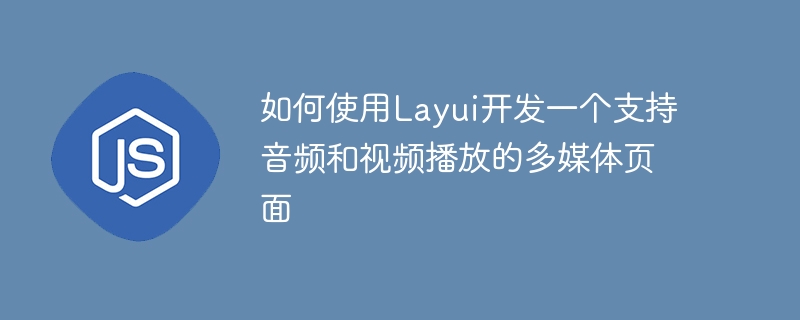
How to use Layui to develop a multimedia page that supports audio and video playback
In the development of the modern Internet, media content has become indispensable in people's daily lives part. In order to provide a better user experience, we often need to embed audio and video players on web pages. This article will introduce how to use Layui to develop a multimedia page that supports audio and video playback, and provide detailed code examples.
Step One: Introduce Layui and the necessary CSS and JavaScript files
To start using Layui, you first need to introduce the core files of Layui. We can download the latest Layui files from Layui's official website (https://www.layui.com/). After the download is completed, copy the layui.js file in the lay/x.x.x/ directory and the layui.css file in the lay/x.x.x/css/ directory to the corresponding directory of the project.
In the HTML file, use the following code to introduce the core file of Layui:
<link rel="stylesheet" href="path/to/layui.css"> <script src="path/to/layui.js"></script>
Step 2: Add audio and video players to the HTML file
Add as needed For the position of audio and video players, we use HTML’s <audio> and <video> tags, combined with Layui’s <div> tag, to create containers for audio and video players.
For example, we can use the following code to add an audio player to the HTML file:
<div class="layui-container"> <audio id="audioPlayer" src="path/to/audio.mp3" controls></audio> </div>
Where, audioPlayer is the ID of the audio player, src is the path to the audio file, controls indicates the control buttons of the player.
Similarly, we can use the following code to add a video player to the HTML file:
<div class="layui-container"> <video id="videoPlayer" src="path/to/video.mp4" controls></video> </div>
Among them, videoPlayer is the ID of the video player, src is the path of the video file, controls indicates the control buttons of the player.
Step 3: Initialize Layui’s module
In the HTML file, use Layui’s <script> tag and layui.use()Method to initialize Layui module. We need to introduce Layui’s layer module and element module.
For example, we can use the following code to initialize Layui's module:
<script>
layui.use(['layer', 'element'], function(){
var layer = layui.layer;
var element = layui.element;
// 其他自定义代码...
});
</script>Step 4: Customize styles and interactive behaviors
In addition to basic audio and video playback functions, We may also need to add some custom styles and interactive behaviors for the audio and video players. By using Layui's layer module and element module, you can implement customized operations on the audio player and video player.
For example, we can use the following code to add a button to the audio player. Clicking the button can display the duration of the currently playing audio file.
<script>
layui.use(['layer', 'element'], function(){
var layer = layui.layer;
var element = layui.element;
var audioPlayer = document.getElementById('audioPlayer');
element.on('tab(tabDemo)', function(data){
if (data.index === 0) {
layer.msg('音频文件时长:' + audioPlayer.duration + ' 秒');
}
});
});
</script>In the above code, we use Layui's layer.msg() method to display a prompt box containing the duration of the audio file. When the user switches to the tab where the audio player is located, the element.on() event will be triggered, and then the duration of the audio file will be displayed.
Through the above steps, we can use Layui to develop a multimedia page that supports audio and video playback. Of course, the above is just a simple example, and you can more fully customize and improve the audio and video player according to your own needs. I hope this article will be helpful to your project development!
The above is the detailed content of How to use Layui to develop a multimedia page that supports audio and video playback. For more information, please follow other related articles on the PHP Chinese website!
 python absolute value
python absolute value
 How to change the font color in dreamweaver
How to change the font color in dreamweaver
 Can Weibo members view visitor records?
Can Weibo members view visitor records?
 Recommended easy-to-use and formal currency speculation software apps in 2024
Recommended easy-to-use and formal currency speculation software apps in 2024
 fakepath path solution
fakepath path solution
 How to match numbers in regular expressions
How to match numbers in regular expressions
 js method to get array length
js method to get array length
 Computer software systems include
Computer software systems include