
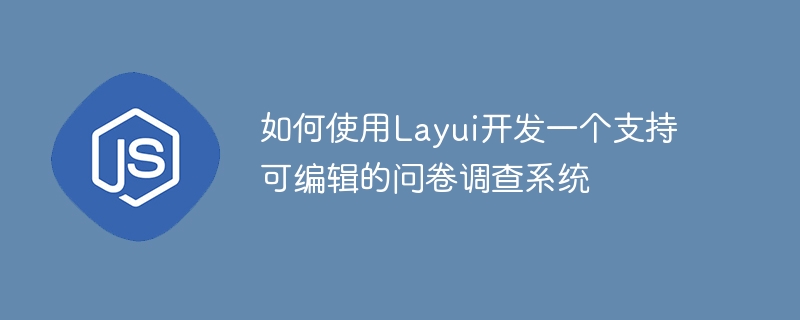
How to use Layui to develop a questionnaire survey system that supports editability
Introduction:
Questionnaire is an important tool for collecting and analyzing data. How to develop a questionnaire survey system that supports editable functions is a key issue. This article will introduce how to use the Layui framework to develop a powerful questionnaire system and provide specific code examples.
<!DOCTYPE html>
<html>
<head>
<meta charset="utf-8">
<title>问卷调查系统</title>
<link rel="stylesheet" href="layui/css/layui.css">
</head>
<body>
<div class="layui-layout layui-layout-admin">
<div class="layui-header">
<!-- 头部内容 -->
</div>
<div class="layui-side">
<!-- 侧边栏内容 -->
</div>
<div class="layui-body">
<!-- 主体内容 -->
</div>
<div class="layui-footer">
<!-- 底部内容 -->
</div>
</div>
<script src="layui/layui.js"></script>
<script>
layui.use('element', function(){
var element = layui.element;
//...这里可以写一些自定义的业务逻辑代码
});
</script>
</body>
</html>Create a questionnaire template:
In the main content area, we can create a questionnaire template.
<!-- 主体内容 -->
<div class="layui-body">
<div class="layui-container">
<div class="layui-row">
<div class="layui-col-md12">
<blockquote class="layui-elem-quote layui-quote-nm">
<button class="layui-btn layui-btn-primary" id="add-question">添加问题</button>
<button class="layui-btn" id="save">保存问卷</button>
</blockquote>
</div>
<div id="question-container" class="layui-col-md12">
<!-- 问题列表容器 -->
</div>
</div>
</div>
</div>// 定义一个全局变量,用来记录当前问题的索引
var questionIndex = 0;
// 添加问题按钮的点击事件
$("#add-question").click(function() {
// 动态创建一个问题节点
var question = `
<div class="layui-card">
<div class="layui-card-header">问题${questionIndex+1}:</div>
<div class="layui-card-body">
<div class="layui-form-item">
<div class="layui-input-block">
<input type="text" class="layui-input" name="question-${questionIndex}"/>
</div>
</div>
<div class="layui-form-item">
<div class="layui-input-block">
<button class="layui-btn layui-btn-xs" id="add-option-${questionIndex}">添加选项</button>
</div>
</div>
<div id="option-container-${questionIndex}">
<!-- 选项容器 -->
</div>
</div>
</div>
`;
// 将问题节点添加到问题列表容器中
$("#question-container").append(question);
// 绑定添加选项按钮的点击事件
$("#add-option-" + questionIndex).click(function() {
// 获取当前问题节点下的选项容器
var optionContainer = $("#option-container-" + questionIndex);
// 动态创建一个选项节点
var option = `
<div class="layui-input-block">
<input type="text" class="layui-input" name="option-${questionIndex}"/>
</div>
`;
// 将选项节点添加到选项容器中
optionContainer.append(option);
});
// 更新问题索引
questionIndex++;
});// 保存问卷按钮的点击事件
$("#save").click(function() {
var formData = layui.form.val("question-form"); // 获取表单数据
// 发送Ajax请求,将表单数据保存到后台服务器
layui.$.ajax({
url: "save.php",
type: "POST",
data: formData,
success: function(res) {
if (res.code === 0) {
layui.layer.msg("保存成功");
} else {
layui.layer.msg("保存失败");
}
},
error: function() {
layui.layer.msg("请求出错");
}
});
});<?php
$questionIndex = 0;
$questions = $_POST;
$questionList = [];
while(isset($questions["question-".$questionIndex])){
$question = $questions["question-".$questionIndex];
$options = [];
$optionIndex = 0;
while(isset($questions["option-".$questionIndex."-".$optionIndex])){
array_push($options, $questions["option-".$questionIndex."-".$optionIndex]);
$optionIndex++;
}
$questionData = [
"question" => $question,
"options" => $options
];
array_push($questionList, $questionData);
$questionIndex++;
}
// 将问卷数据保存到数据库
// TODO: 保存逻辑
// 返回保存结果给前端
$result = [
"code" => 0,
"message" => "保存成功"
];
echo json_encode($result);
?>Summary:
Through the above steps, we successfully used Layui to develop a questionnaire system that supports editability and provided specific code examples. Developers can make detailed adjustments and optimizations based on actual conditions to meet their own needs. Hope this article helps you!
The above is the detailed content of How to use Layui to develop an editable questionnaire system. For more information, please follow other related articles on the PHP Chinese website!
 Session failure solution
Session failure solution
 How to set ppt widescreen
How to set ppt widescreen
 Can Douyin sparks be lit again if they have been off for more than three days?
Can Douyin sparks be lit again if they have been off for more than three days?
 Why does vue.js report an error?
Why does vue.js report an error?
 What to do if your IP address is attacked
What to do if your IP address is attacked
 The difference between WeChat service account and official account
The difference between WeChat service account and official account
 msdn official website entrance
msdn official website entrance
 The difference between fprintf and printf
The difference between fprintf and printf