
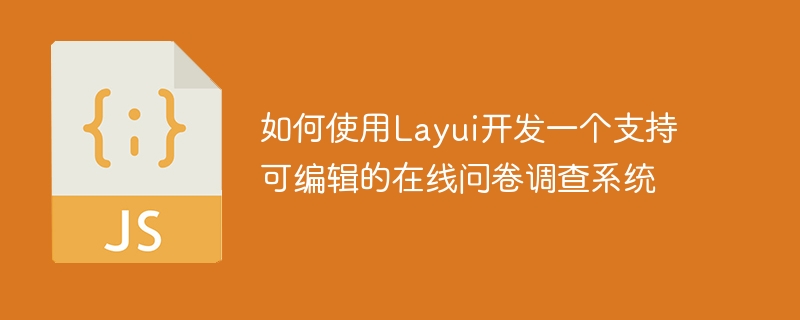
How to use Layui to develop an online questionnaire system that supports editability
Introduction:
With the development of the Internet, questionnaires have become a common method of data collection. In order to adapt to this trend, it is necessary to develop an online questionnaire system that supports editability. This article will introduce how to use Layui for development and provide some specific code examples.
Step one: Build the environment
Install Layui
Before using Layui, you first need to introduce the Layui framework into the project. You can download Layui's js and css files locally and introduce them in the html file.
<link rel="stylesheet" href="path/to/layui/css/layui.css"> <script src="path/to/layui/layui.js"></script>
Initialize Layui component
Add the following code to the html file to initialize the Layui component.
<script>
layui.use(['element', 'form'], function() {
var element = layui.element;
var form = layui.form;
//其他的初始化代码
});
</script>Step 2: Create the page structure
Create a questionnaire list
Create a div container in the html file for Displays a list of questionnaires. Obtain the questionnaire list through the backend interface and display it using Layui's table component.
<div id="survey-list"></div>
layui.use(['table'], function() {
var table = layui.table;
table.render({
elem: '#survey-list',
url: 'get-survey-list.php',
cols: [[
{field: 'id', title: 'ID'},
{field: 'title', title: '标题'},
{field: 'operation', toolbar: '#operation-bar'}
]]
});
});Create an edit questionnaire page
Create a div container in the html file to display the edit questionnaire page. Use Layui's form components and other related components to edit and save questionnaires.
<div id="survey-edit"></div>
layui.use(['form'], function() {
var form = layui.form;
//监听表单提交事件
form.on('submit(save-survey)', function(data) {
//发送数据到后台保存问卷
return false; //阻止表单跳转
});
});Step 3: Develop the backend interface
In order to support the addition, deletion, modification and query functions of the questionnaire, the corresponding backend interface needs to be developed. Here we take the PHP language as an example to provide some basic interface examples.
Get the questionnaire list:
Create a file get-survey-list.php to implement the function of getting the questionnaire list.
<?php
//从数据库中获取问卷列表数据
$surveyList = [
['id' => 1, 'title' => '问卷1'],
['id' => 2, 'title' => '问卷2'],
['id' => 3, 'title' => '问卷3'],
];
//返回json格式的数据
header('Content-Type: application/json');
echo json_encode($surveyList);Save the questionnaire:
Create a file save-survey.php to realize the function of saving the questionnaire.
<?php
//获取前端发送的数据
$surveyData = $_POST['surveyData'];
//保存问卷数据到数据库
//...保存逻辑
//返回保存成功的消息
header('Content-Type: text/plain');
echo '保存成功';Summary:
This article introduces how to use Layui to develop an online questionnaire system with editable functions. Through the steps of setting up the environment, creating the page structure and developing the backend interface, a basic questionnaire survey system was implemented. Readers can expand and optimize the system according to actual needs to provide a better user experience. Hope this article can be helpful to readers.
Number of words: 685 words
The above is the detailed content of How to use Layui to develop an editable online questionnaire system. For more information, please follow other related articles on the PHP Chinese website!