
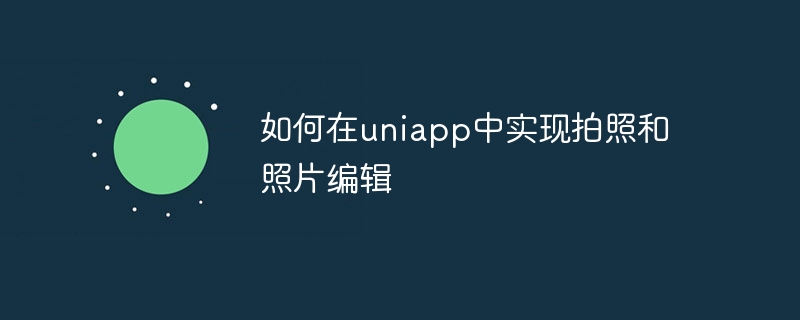
How to realize taking pictures and photo editing in uni-app
1. Introduction
With the popularity of mobile devices, taking pictures and photo editing functions increasingly common in a variety of applications. This article will introduce how to use uni-app to implement photo taking and photo editing functions, and provide relevant code examples. I hope it can provide some reference for developers to implement these functions in uni-app.
2. Implement the camera function
The camera function can be implemented through the native API of uni-app. The following is a simple code example of the camera function:
<template>
<view>
<button @click="takePhoto">拍照</button>
</view>
</template>
<script>
export default {
methods: {
takePhoto() {
uni.chooseImage({
count: 1,
success: (res) => {
const tempFilePaths = res.tempFilePaths
// 将照片路径存储到本地或上传到服务器
},
})
},
},
}
</script>In the above code, we trigger the camera function through the uni.chooseImage() function, and obtain the temporary file path of the photo in the success callback function .
3. Realize the photo editing function
The photo editing function can be realized through the uni-app plug-in. There are many useful photo editing plug-ins on the market, such as the u-cropper plug-in in uView-ui. The following is a code example for a simple photo editing function:
First, add "uView": "uview-ui"## to pages.json in the project root directory #rely.
<template>
<view>
<button @click="editPhoto">编辑照片</button>
<u-cropper ref="cropper"></u-cropper>
</view>
</template>
<script>
import { uCropper } from '@/uview-ui'
export default {
components: {
uCropper,
},
methods: {
editPhoto() {
uni.chooseImage({
count: 1,
success: (res) => {
const tempFilePaths = res.tempFilePaths[0]
this.$refs.cropper.show(tempFilePaths)
},
})
},
},
}
</script>editPhoto method #uni.chooseImage()The function selects a photo and passes its path to the show method of the u-cropper plug-in for editing. 4. Summary
Through the native API and plug-ins of uni-app, we can easily realize the taking and photo editing functions. This article gives a simple sample code, but in actual development, further customized development can be carried out according to your own needs and project characteristics. I hope this article has provided some help for you to implement photo taking and photo editing functions in uni-app.
The above is the detailed content of How to take pictures and edit photos in uniapp. For more information, please follow other related articles on the PHP Chinese website!
 The difference between flutter and uniapp
The difference between flutter and uniapp
 Photo display time
Photo display time
 What is the article tag used to define?
What is the article tag used to define?
 Is the higher the computer CPU frequency, the better?
Is the higher the computer CPU frequency, the better?
 What does ts version mean?
What does ts version mean?
 Dynamic link library initialization routine failed
Dynamic link library initialization routine failed
 Introduction to hard disk interface types
Introduction to hard disk interface types
 What are the methods of executing Shell scripts?
What are the methods of executing Shell scripts?




