
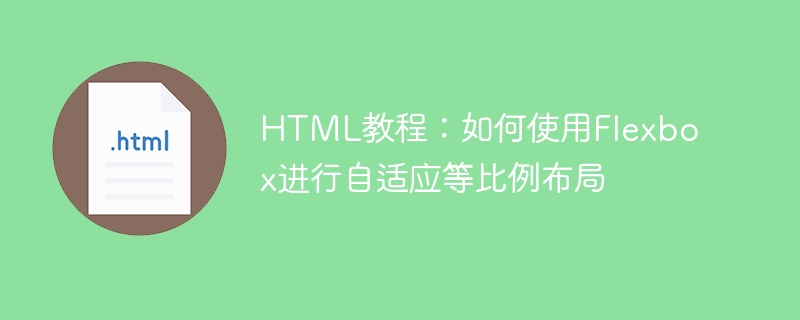
HTML Tutorial: How to use Flexbox for adaptive proportional layout
In modern web development, responsive layout is attracting more and more attention. Flexbox (flexible box layout) is a powerful layout model in CSS that can help developers easily implement adaptive proportional layout. This article will introduce how to use Flexbox to implement this layout, with specific code examples.
Flexbox is a model based on containers and items. By setting the properties of the container, you can control the layout of the items in the container. The following are some commonly used Flexbox properties:
The following is an actual code example that demonstrates how to use Flexbox for adaptive proportional layout:
<!DOCTYPE html>
<html>
<head>
<style>
.container {
display: flex;
flex-wrap: wrap;
justify-content: space-between;
align-items: stretch;
align-content: space-between;
}
.item {
flex: 1 1 30%;
margin-bottom: 10px;
background-color: lightblue;
}
</style>
</head>
<body>
<div class="container">
<div class="item">项目1</div>
<div class="item">项目2</div>
<div class="item">项目3</div>
<div class="item">项目4</div>
<div class="item">项目5</div>
<div class="item">项目6</div>
</div>
</body>
</html>In the above code example, we create a container (.container ) and multiple items (.item). The container's properties are set to display: flex, which means using Flexbox layout. The attribute of the item is set to flex: 1 1 30%, which means that the enlargement factor of the item is 1, the reduction factor is 1, and it occupies 30% of the width of the container. By setting the properties of the container, we implement adaptive proportional layout.
The above is a simple tutorial on using Flexbox for adaptive proportional layout. I hope it will be helpful to you. Flexbox is a powerful layout model that helps you create responsive web layouts more easily. If you are interested in this, you may wish to further learn and explore more properties and usage of Flexbox.
The above is the detailed content of HTML tutorial: How to use Flexbox for adaptive proportional layout. For more information, please follow other related articles on the PHP Chinese website!