
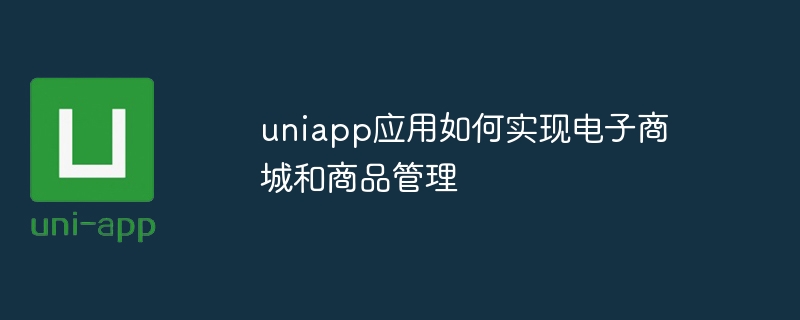
How uniapp application realizes e-mall and commodity management
With the rapid development of mobile Internet, e-commerce has become one of the main ways for people to shop. In order to meet users' shopping needs, it becomes crucial to develop an application that can support e-mall and product management. This article will introduce how to use the uniapp framework to implement e-mall and product management functions, and provide corresponding code examples.
In the product details page, we can add an "Add to Cart" button. When this button is clicked, the selected items are added to the shopping cart. When you click on the shopping cart page, the list of products in the shopping cart can be displayed, and operations such as deletion and quantity modification can be performed.
This article only provides brief implementation ideas and code examples for the e-mall and product management functions. The specific implementation process may involve more details and business logic. Readers can make corresponding modifications and extensions according to their own needs.
Summary:
Through the uniapp framework, we can easily develop an application that supports e-mall and product management. Just follow the above ideas, create the corresponding pages and components, and implement the corresponding functional logic. I hope this article will help everyone understand how the uniapp application implements e-mall and product management.
The above is the detailed content of How uniapp application implements e-mall and product management. For more information, please follow other related articles on the PHP Chinese website!




