
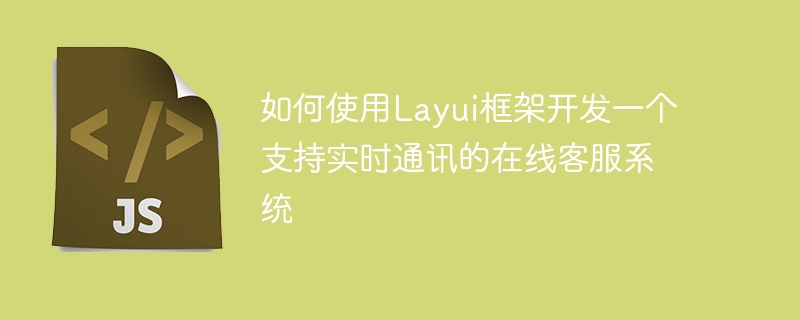
How to use the Layui framework to develop an online customer service system that supports real-time communication
Overview:
The online customer service system is one of the important channels for modern enterprises to communicate with customers. 1. Real-time communication is one of the key technologies of online customer service systems. This article will introduce how to use the Layui framework to develop an online customer service system that supports real-time communication, and provide specific code examples.
1. Preparation
2. Create the project
npm init in the project directory to create A new Node.js project. npm install express socket.io in the command line to install Express and Socket.IO dependencies. 3. Build the server
Introduce the necessary modules:
const express = require('express');
const app = express();
const http = require('http').createServer(app);
const io = require('socket.io')(http);Set the static file directory:
app.use(express.static(__dirname + '/public'));
Listen to the port and start the server :
const port = process.env.PORT || 3000;
http.listen(port, () => {
console.log(`Server listening on port ${port}`);
});Add Socket.IO code to handle real-time communication:
io.on('connection', (socket) => {
console.log('A user connected');
socket.on('chat message', (msg) => {
console.log('message: ' + msg);
io.emit('chat message', msg);
});
socket.on('disconnect', () => {
console.log('A user disconnected');
});
});node server.js# in the command line ##, start the server. <script src="http://code.jquery.com/jquery-1.11.1.js"></script> <script src="/socket.io/socket.io.js"></script> <script src="layui.js"></script>
var chat = layui.chat;
chat.render({
elem: '#chatWindow',
title: '在线客服',
height: 400,
url: '/socket.io',
data: {username: 'client'},
pushData: function(data){
// 处理接收到的消息
},
ready: function(){
// 聊天窗口准备就绪
}
});<div class="layui-input-inline"> <input type="text" id="message" class="layui-input" placeholder="请输入消息" autocomplete="off"> </div> <button class="layui-btn" id="sendBtn">发送</button>
$('#sendBtn').on('click', function(){
var message = $('#message').val();
chat.send(message);
$('#message').val('');
});<script src="http://code.jquery.com/jquery-1.11.1.js"></script> <script src="/socket.io/socket.io.js"></script> <script src="layui.js"></script>
var chat = layui.chat;
chat.renderAdmin({
elem: '#chatWindow',
title: '在线客服',
height: 400,
url: '/socket.io',
data: {username: 'admin'},
pushData: function(data){
// 处理接收到的消息
},
ready: function(){
// 聊天窗口准备就绪
}
});This article introduces how to use the Layui framework to develop an online customer service system that supports real-time communication. By using Node.js and Socket.IO to build the server, and using Layui's chat module to build the client interface, real-time communication between customers and customer service personnel is achieved. Code examples can help readers better understand and apply these technologies, and I hope they will be helpful to readers.
The above is the detailed content of How to use the Layui framework to develop an online customer service system that supports real-time communication. For more information, please follow other related articles on the PHP Chinese website!