
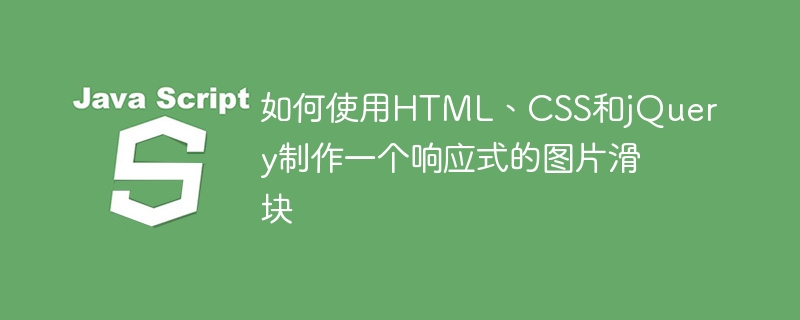
How to use HTML, CSS and jQuery to make a responsive image slider
In modern web design, the image slider (Image Slider) is a Common elements, often used to display products, image collections or slideshows. This article will introduce you to how to use HTML, CSS and jQuery to create a responsive image slider, and provide specific code examples.
First, we need to create a basic structure in HTML. Within a container element, create a list of all images, with each image as an item in the list. The sample code is as follows:
1 2 3 4 5 6 7 |
|
Next, we need to use CSS styles to set the appearance and layout of the slider. We use flexbox layout to create a horizontal slider and hide any overflow. The sample code is as follows:
1 2 3 4 5 6 7 8 9 10 11 12 13 14 15 16 17 18 19 20 |
|
Now, we need to use jQuery to achieve the sliding effect. We use the setInterval function to update the sliding position regularly. The sample code is as follows:
1 2 3 4 5 6 7 8 9 10 11 12 13 14 15 16 17 18 19 20 21 22 23 24 25 26 27 28 29 |
|
Through the above code, we have implemented a picture slider with automatic sliding function. When the mouse is hovered over the slider, the slider stops sliding automatically. When the mouse leaves the slider, the slider starts sliding automatically again.
Summary:
This article introduces you to how to use HTML, CSS and jQuery to make a responsive image slider. By combining CSS styles and jQuery animation effects, we implemented a responsive image slider with automatic sliding function. You can modify and customize the code to your needs to suit different projects and design requirements.
The above is the detailed content of How to make a responsive image slider using HTML, CSS and jQuery. For more information, please follow other related articles on the PHP Chinese website!