
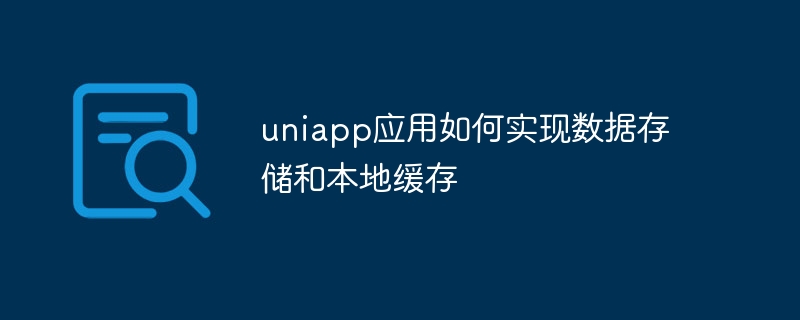
Uniapp is a cross-platform development framework that can be used to develop WeChat applets, H5 web pages and other mobile applications. Data storage and local caching are very important features during development. This article will introduce how to implement data storage and local caching in Uniapp and provide specific code examples.
1. Data Storage
There are many ways to implement data storage in Uniapp. Several common methods will be introduced below.
In Vue, we can use the data attribute to store data. In Uniapp, data storage can also be implemented in this way. For example:
<template>
<view>
<button @click="changeData">改变数据</button>
<view>{{ myData }}</view>
</view>
</template>
<script>
export default {
data() {
return {
myData: 'Hello Uniapp',
}
},
methods: {
changeData() {
this.myData = 'New Data'
},
},
}
</script>Vuex is a state management tool for Vue and can also be used in Uniapp. Through Vuex, we can store data in the global store to facilitate access and modification in different components. For example:
// store.js
import Vue from 'vue'
import Vuex from 'vuex'
Vue.use(Vuex)
const store = new Vuex.Store({
state: {
myData: 'Hello Uniapp',
},
mutations: {
changeData(state, payload) {
state.myData = payload
},
},
})
export default store// main.js
import Vue from 'vue'
import App from './App'
import store from './store'
Vue.config.productionTip = false
App.mpType = 'app'
const app = new Vue({
store,
...App,
})
app.$mount()// MyComponent.vue
<template>
<view>
<button @click="changeData">改变数据</button>
<view>{{ myData }}</view>
</view>
</template>
<script>
export default {
computed: {
myData() {
return this.$store.state.myData
},
},
methods: {
changeData() {
this.$store.commit('changeData', 'New Data')
},
},
}
</script>2. Local cache
To implement local cache in Uniapp, you can use the uni-app API to operate local storage. Commonly used APIs include uni.setStorageSync, uni.getStorageSync, uni.removeStorageSync, etc. The following is a specific example:
// 存储数据
uni.setStorageSync('myData', 'Hello Uniapp')
// 获取数据
const data = uni.getStorageSync('myData')
console.log(data) // 输出 Hello Uniapp
// 移除数据
uni.removeStorageSync('myData')In addition to synchronous APIs, Uniapp also provides asynchronous APIs, such as uni.setStorage, uni.getStorage, etc. Using asynchronous APIs can improve the responsiveness of the user interface. The following is an example of an asynchronous API:
// 存储数据
uni.setStorage({
key: 'myData',
data: 'Hello Uniapp',
success: function () {
console.log('数据存储成功')
},
})
// 获取数据
uni.getStorage({
key: 'myData',
success: function (res) {
console.log(res.data) // 输出 Hello Uniapp
},
})
// 移除数据
uni.removeStorage({
key: 'myData',
success: function () {
console.log('数据移除成功')
},
})This article introduces the method of implementing data storage and local caching in Uniapp, and provides specific code examples. Developers can choose a method that suits them based on actual needs to implement data storage and local caching to improve application performance and user experience.
The above is the detailed content of How the uniapp application implements data storage and local caching. For more information, please follow other related articles on the PHP Chinese website!




