
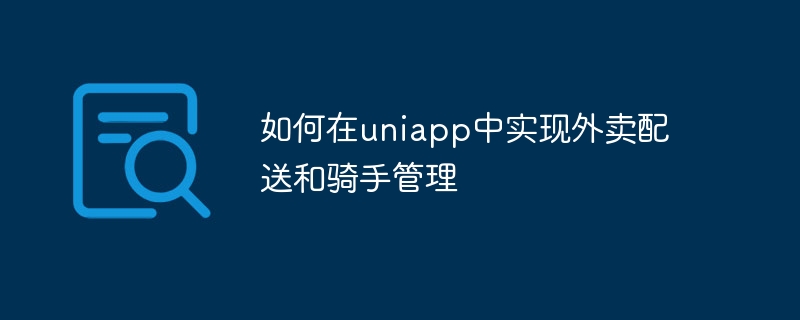
How to implement food delivery and rider management in uniapp
Introduction:
With the rapid development of the food delivery industry, how to efficiently manage food delivery and riders has become an important issue An important question. This article will introduce how to implement takeaway delivery and rider management in uniapp, as well as specific code examples.
1. Implementation of the takeout delivery function:
2. Rider management function implementation:
Conclusion:
Through the above description, we can understand that implementing takeaway delivery and rider management in uniapp is a relatively simple task. We can complete the functions of food delivery and rider management by calling various interfaces provided by uniapp and combining with back-end support. I hope this article will be helpful to everyone in implementing takeout delivery and rider management in uniapp!
Reference code example:
Get user geographical location information:
uni.getLocation({
success: function (res) {
var latitude = res.latitude;
var longitude = res.longitude;
}
});Query nearby businesses:
uni.request({
url: 'https://yourbackend.com/api/getShops',
method: 'POST',
data: {
latitude: latitude,
longitude: longitude
},
success: function (res) {
var shops = res.data.shops;
// 展示商家列表
}
});Select takeaway products:
// 获取商品列表
uni.request({
url: 'https://yourbackend.com/api/getGoods',
method: 'POST',
data: {
shopId: shopId
},
success: function (res) {
var goodsList = res.data.goodsList;
// 展示商品列表
}
});
// 添加商品到购物车
function addToCart(goodsId, goodsName, price) {
// 将商品添加到购物车
}
// 修改商品数量
function changeQuantity(goodsId, quantity) {
// 修改商品数量
}Place an order and pay:
// 生成订单
function generateOrder() {
uni.request({
url: 'https://yourbackend.com/api/generateOrder',
method: 'POST',
data: {
shopId: shopId,
goodsList: goodsList
},
success: function (res) {
var orderNumber = res.data.orderNumber;
// 跳转到支付页面
}
});
}
// 支付订单
function payOrder() {
uni.request({
url: 'https://yourbackend.com/api/payOrder',
method: 'POST',
data: {
orderNumber: orderNumber
},
success: function (res) {
// 支付成功
}
});
}Takeaway delivery:
// 发送订单给骑手
function sendOrderToRider(orderNumber, riderId) {
uni.request({
url: 'https://yourbackend.com/api/sendOrder',
method: 'POST',
data: {
orderNumber: orderNumber,
riderId: riderId
},
success: function (res) {
// 订单发送成功
}
});
}The above is just a simple sample code. The specific implementation may vary according to the specific needs of the project and the specifications of the back-end interface. I hope these sample codes can help you better understand the process of implementing takeout delivery and rider management in uniapp.
The above is the detailed content of How to implement takeaway delivery and rider management in uniapp. For more information, please follow other related articles on the PHP Chinese website!




