
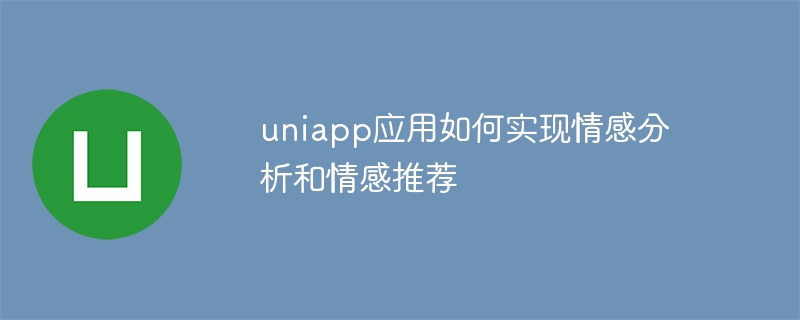
UniApp (Universal App) is a cross-platform application solution developed based on the Vue.js framework, allowing developers to use one code base to build iOS, Android and Web applications at the same time. Implementing sentiment analysis and sentiment recommendation functions in UniApp applications can help developers better understand users' emotional needs and provide personalized services and recommended content. This article will introduce how to implement sentiment analysis and sentiment recommendation in UniApp applications, and give specific code examples.
1. Sentiment Analysis
uni.request({
url: 'http://api.xxx.com/sentimentAnalysis',
method: 'POST',
header: {
'Content-Type': 'application/json',
'API-Key': 'your_api_key'
},
data: {
text: '这是一个测试句子'
},
success: (res) => {
console.log(res.data)
// 处理返回的情感分析结果
},
fail: (res) => {
console.log(res.errMsg)
// 处理请求失败的情况
}
})2. Emotional Recommendation
function recommendByEmotion(emotion) {
// 根据情感倾向进行推荐
if (emotion === 'positive') {
return '推荐内容A'
} else if (emotion === 'negative') {
return '推荐内容B'
} else {
return '推荐内容C'
}
}
const emotion = 'positive'
const recommendedContent = recommendByEmotion(emotion)
console.log(recommendedContent)
// 输出:推荐内容AReturn corresponding recommended content based on emotional tendencies.
Through the above steps, we can implement sentiment analysis and sentiment recommendation functions in the UniApp application. Although the specific implementations in the code examples may differ due to differences in sentiment analysis interfaces and models, the ideas and logic are universal. I hope this article will be helpful to UniApp developers who want to implement sentiment analysis and sentiment recommendation.
The above is the detailed content of How uniapp application implements sentiment analysis and sentiment recommendation. For more information, please follow other related articles on the PHP Chinese website!




