
How to hack into a computer is a serious and sensitive issue. Cybercriminals are constantly looking for new ways to compromise systems and steal data, so it’s important to know how to protect yourself. PHP editor Youzi will introduce common intrusion techniques, preventive measures and steps to be taken if an intrusion occurs. Stay tuned to our article for detailed guide on how to protect your device and data from cyber threats.
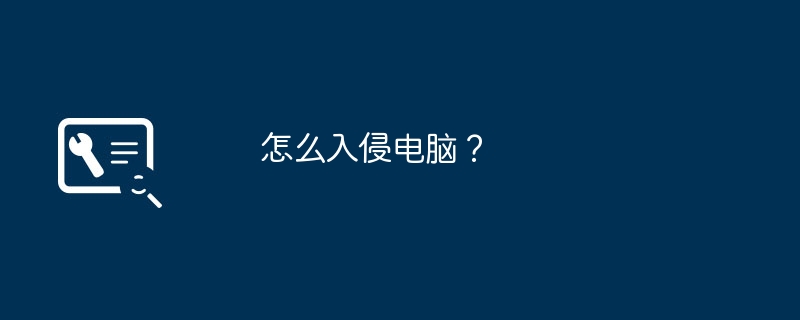
Let’s analyze it a little bit.
There are many ways to invade. For example, Trojans, web vulnerabilities, etc. are not listed one by one.
Let’s analyze this situation first. It is frequently hacked and disconnected. It may be a problem with your own computer, or it may be a problem with the server.
If it is a computer, is there a Trojan horse or a remote execution vulnerability? Is the computer on the internal network or directly connected to the external network? The question said that changing the IP address is not possible. It can be concluded that the change is the internal network IP (for the external network, the operator has the final say and does not just change it). If the internal network IP is changed, port mapping can be done. The purpose of intrusion can be achieved, but the subject said that changing the computer still does not work, which means that it is generally not a problem with the computer (the possibility of the same remote execution vulnerability or the same backdoor is not ruled out for the time being)
The subject said that hackers The personal information of the anchor was obtained, and there are many ways to obtain personal information, and it is relatively difficult to obtain it from a computer (who has nothing to do with leaving their personal information on the computer), so it is concluded that it is through other means, such as social engineering web injection into personal information Think the latter is more likely. There are still some things that the questioner did not explain clearly, such as the telecom operator, the location of the anchor, whether it is the anchor's company or his own home, what router is used at home, etc. There are many ideas for intrusion, and it cannot be accurately determined when the amount of information is insufficient. Finally, I would like to write down a piece of advice that I have summarized over the years - if you want to get rich, watch less anchors and build more roads.
Use vulnerabilities or web-side vulnerabilities to attack and obtain shell permissions
First of all, it is recommended to cut off the network link to prevent hackers from using network carriers to continue intrusion.
Transfer the confidential documents and information in the computer as soon as possible. It is recommended to use a mobile hard disk or USB flash drive to transfer when the Internet is disconnected.
Please ask professional maintenance personnel who are proficient in computers to check the problem and troubleshoot it in time.
Call the police immediately. In order to prevent secrets from being stolen, it is recommended to report the matter to the network security department of the public security agency as soon as possible. Bring lawlessness and evil to justice. Reinstall the system or replace computer equipment. It is recommended not to continue to use the hacked computer when it is not certain whether there is still hacker intrusion. Wait until the device is replaced or the system is installed before use.
Use anti-virus software for anti-virus processing. If anti-virus software can eliminate the problem, you can also install anti-virus software yourself to handle the problem.
1. Data-driven attack
A data-driven attack occurs when a seemingly harmless special program is sent or copied to a network host to be executed to launch an attack. . For example, a data-driven attack can cause a host to modify files related to network security, making it easier for hackers to invade the system next time.
2. Illegal use of system files
Vulnerabilities in the operating system design open backdoors for hackers
3. Forged information attacks
# # By sending forged routing information to construct a false path between the system source host and the target host, so that all data packets flowing to the target host pass through the attacker's system host, thus providing people with sensitive information and useful passwords. . 4. Remote manipulation Start an executable program on the attacked host, which displays a fake login interface. When the user enters the login information on this disguised interface, the program transmits the information entered by the user name to the attacker's host, then closes the interface and gives a system failure prompt message, requiring the user to log in again, and then the real login interface will appear. . 5. Exploiting the system administrator’s mistakes to attack Hackers use the system administrator’s mistakes to collect attack information, such as using commands such as finger, netstat, arp, mail, grtp and so on. Some hacker tool software 6. Ethernet broadcast attack Configure the Ethernet interface into random mode and intercept all data packets in a local range for your own use. 5. What should I do if a hacker invades my computer and the screen goes black? When the computer is turned on, the screen goes black, the power supply fan rotates normally, the CPU fan does not move, and there is no alarm sound, indicating that the motherboard has no response. At this time, you should first check whether the power connection socket of the power supply and the motherboard is plugged in tightly. If it is already tight, the motherboard may be seriously damaged or the connection between the power supply and the motherboard is damaged. Try changing the power supply to rule out the second possibility; please check the motherboard for abnormalities, such as whether there are capacitor bulges (breakdowns), whether there is any obvious damage to the motherboard surface causing the circuit to be blocked, etc., you can Take it to a repair station for inspection. If possible, you can replace the motherboard to confirm.Trojans are all-pervasive. I suggest you do the following things to basically avoid the intrusion of many Trojans.
I have mentioned the tricks to prevent viruses and Trojans in many questions.
1. Do not visit bad websites (such websites are divided into: very long URLs, irregular URLs, and mixed numbers and letters)
2. Install anti-virus software (I personally recommend Kaspersky 7 and CA, both are free)
3. Develop good habits, do not double-click to open external storage devices (right-click and select open)
4. Anti-virus for downloaded software and movies before running.
5. Install 360 to fix the vulnerability.
6. After installing a new computer, please note down the processes in the resource manager (mainly to familiarize yourself with the system processes)
Haha, in fact, it is not that easy. Currently, most of the intrusions are by black hat hackers. They use intrusion software that has been developed by others to intrude, usually through the port vulnerability of the computer; generally you As long as you use a wide range of security software on the market today, you can block this type of intrusion, but if you encounter a real developer hacker level, that is, a white hat hacker, it will be very easy for them.
In recent years, the rampant ransomware has caused serious trouble to the majority of users. When the "Pay Bitcoin" page suddenly pops up on the computer, many people will feel at a loss. As a professional website editor, I will introduce you in detail the countermeasures after being attacked by ransomware to help you restore normal use of your computer as soon as possible.
Ransomware is a type of malware that encrypts the victim's files or system and demands a ransom to decrypt it. This kind of software is usually spread through phishing emails, malicious websites, etc. Once infected, the victim's important data will be encrypted, making it impossible to use the computer normally.
Ransomware not only brings great inconvenience to users’ daily life and work, but may also cause significant economic losses. Once the ransom is paid, there is no guarantee that the files will be decrypted successfully. Therefore, preventing and responding to ransomware attacks is particularly important.
When your computer is attacked by ransomware, please follow the following steps to respond:
Isolate the infected device: Immediately disconnect the infected device from the Internet to prevent further ransomware diffusion. Don’t pay the ransom: While paying the ransom may decrypt your files, it doesn’t guarantee 100% success, and it can also encourage hackers to become more aggressive. Seek professional help: Contact professional IT technicians or security companies, they can help you analyze the infection situation and provide professional solutions. Restore backup data: If you have backed up your data before, you can try to restore the backed up files. This is the safest and most reliable solution. Format the system: If none of the above methods can solve the problem, the last resort is to format the system to completely remove the ransomware. But this will mean you need to reinstall your system and software, and lose any data that was not backed up.In addition to countermeasures, we also need to take some preventive measures to reduce the risk of ransomware attacks:
Keep systems and software updated in a timely manner: update operating systems, anti-virus software, etc. in a timely manner, and patch security vulnerabilities, Improve protective capabilities. Develop good Internet habits: be careful when opening links and attachments from unknown sources, and improve network security awareness. Make a good data backup: Back up important data regularly and store it on a separate hard drive or cloud in case of emergency. Install reliable security software: Choose well-known anti-virus software and maintain real-time monitoring and automatic updates.In short, in the face of increasingly rampant ransomware attacks, we need to be more vigilant, take effective preventive and response measures, and protect the security of our computers and data. I hope that through this article, you can better understand the dangers of ransomware and learn how to deal with it. I wish you success in life and work, and your computer is safe and worry-free!
Intrusion is through loopholes, planting backdoors or Trojans, etc. Intrusions are all through the network, and there is no way to intrude without being connected to the Internet. Of course, LANs can also be invaded. It is the safest if you are not connected to any network. However, there is not much point in using the computer in this way. Install anti-virus software and other protective software and enable firewall rules. Then good usage habits are also important?
ルーターは合計で 4 台のコンピューターにしか接続していないため、最初に相手の IP を知る必要があります。「ネットワーク ネイバー」に移動し、「ワークグループ コンピューターの表示」をクリックしてください。 4 台のコンピュータ (他の人のコンピュータを表示するための前提条件は、同じワークグループに属している必要があり、コンピュータはデフォルトで同じワークグループに属していることです。)、そのうちの 1 台があなたのもので、入力したいコンピュータの名前を書き留めます。 「スタート」メニューの「実行」をクリックし、「CMD」と入力し、DOS プロンプトで「ping 相手のコンピュータ名」と入力して Enter を押すと、相手の IP が表示されます。 「実行」に「相手のIPアドレス」を入力します。Eドライブにアクセスしたい場合は、IEアドレスに相手の「IPd$」を直接入力することもできます。 、DをEに変更します。真ん中の「」と「$」記号は入力する必要があることに注意してください。
The above is the detailed content of How to hack into a computer?. For more information, please follow other related articles on the PHP Chinese website!
 How to solve the problem that mysql link reports 10060
How to solve the problem that mysql link reports 10060 The meaning of div in css
The meaning of div in css How to connect asp to access database
How to connect asp to access database How to turn off the firewall
How to turn off the firewall What's going on with the red light on the light signal?
What's going on with the red light on the light signal? How to represent negative numbers in binary
How to represent negative numbers in binary What are the methods to prevent sql injection?
What are the methods to prevent sql injection? Why does localstorage expire so quickly?
Why does localstorage expire so quickly?



