
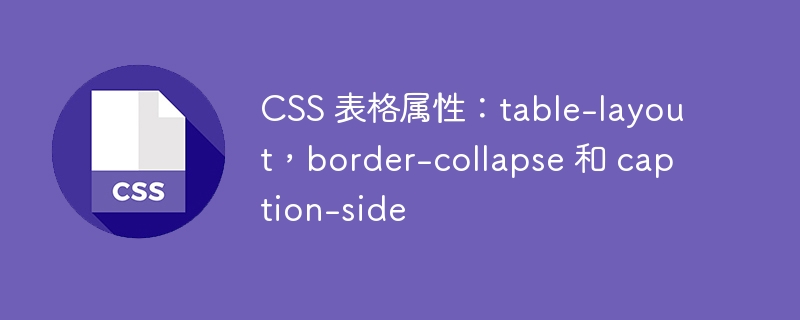
CSS table properties: table-layout, border-collapse and caption-side, specific code examples are required
In web design, tables are a common element , which can be used to display data, create layouts and achieve various effects. To control the style and layout of tables, CSS provides a series of table properties, including table-layout, border-collapse and caption-side. This article explains these three properties in detail and provides specific code examples.
1. table-layout attribute
The table-layout attribute is used to specify the layout algorithm of the table. Commonly used values are "auto" and "fixed".
Code example:
table {
table-layout: fixed;
width: 100%; /* 表格占满容器宽度 */
}
td {
width: 25%; /* 每列宽度为容器的四分之一 */
}2. Border-collapse attribute
The border-collapse attribute is used to specify the border merging method of the table. Commonly used values are "collapse" and "separate".
Code example:
table {
border-collapse: collapse; /* 边框合并 */
}
td {
border: 1px solid black; /* 单元格边框 */
}3. Caption-side attribute
The caption-side attribute is used to specify the position of the table title. Commonly used values are "top" and "bottom".
Code example:
caption {
caption-side: top; /* 表格标题位于上方 */
}To sum up, the table-layout, border-collapse and caption-side properties of CSS play an important role in controlling the style and layout of the table. effect. By setting the values of these properties, we can flexibly adjust the width, border style and title position of the table to meet different design needs.
I hope the code examples provided in this article will be helpful to you when using these properties. If you need more information about CSS table properties, check out the documentation or tutorial.
The above is the detailed content of CSS table properties: table-layout, border-collapse and caption-side. For more information, please follow other related articles on the PHP Chinese website!




