
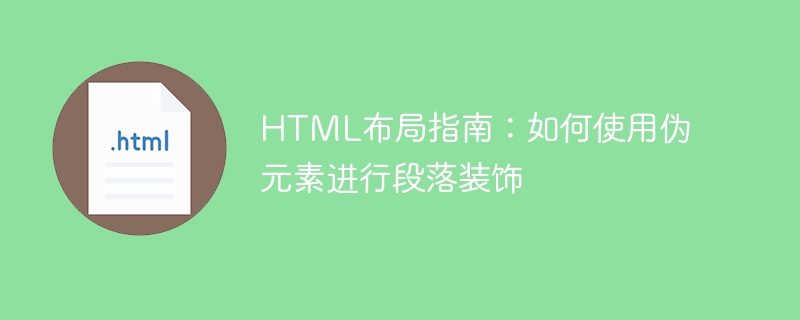
HTML layout guide: How to use pseudo elements for paragraph decoration
In web design, in order to make the page content more eye-catching and attract attention, we usually Use various decorating techniques. One of them is to use pseudo elements to decorate paragraphs. By adding special styles and effects to paragraphs, we can make the page more attractive and beautiful. This article will introduce how to use pseudo elements for paragraph decoration, and provide specific code examples to help readers better understand and apply.
First, we need to understand what pseudo-elements are. Pseudo-element is a special selector in CSS that allows us to add additional content or styles to the selected element. They start with a double colon (::) and require no additional markup to be written in HTML. Commonly used pseudo-elements include before and after, which are used to add content or styles before and after the selected element respectively.
Now, we will use the before and after pseudo-elements to add decorative effects to the paragraph. First, we create an HTML file and add a paragraph element.
<!DOCTYPE html>
<html>
<head>
<style>
p {
position: relative;
padding-left: 20px;
font-size: 18px;
line-height: 1.5;
color: #333;
}
p::before {
content: "";
position: absolute;
top: 0;
left: 0;
width: 10px;
height: 100%;
background-color: #f00;
}
</style>
</head>
<body>
<p>Lorem ipsum dolor sit amet, consectetur adipiscing elit. Donec nec lacus est. Fusce dolor dui, consectetur at molestie id, venenatis in lorem. Nullam consectetur dolor sit amet nisi efficitur dignissim.</p>
</body>
</html>In the above code, we first set some basic styles for the paragraph, such as font size, line height and color. Then, in the p::before selector, we add content using the content attribute, whose value is an empty string, which means we don't display any text content in the before pseudo-element. Then, we use the position attribute to control the positioning of the pseudo-element, placing it at the far left of the paragraph element. Use the top and left properties to position it at the beginning of the paragraph, and use the width and height properties to set its size and background color.
Save and open the web page, you will see a paragraph with a red vertical stripe added.
In addition to adding background color, we can also use pseudo elements to add other decorative effects. For example, we can use the content attribute of the pseudo element to add some small icons to further beautify the paragraph. The following is a sample code:
<!DOCTYPE html>
<html>
<head>
<style>
p {
position: relative;
padding-left: 20px;
font-size: 18px;
line-height: 1.5;
color: #333;
}
p::before {
content: "F4C1";
position: absolute;
top: 0;
left: 0;
font-size: 24px;
color: #f00;
}
</style>
</head>
<body>
<p>Lorem ipsum dolor sit amet, consectetur adipiscing elit. Donec nec lacus est. Fusce dolor dui, consectetur at molestie id, venenatis in lorem. Nullam consectetur dolor sit amet nisi efficitur dignissim.</p>
</body>
</html>In the above code, we have added a unicode character "F4C1" using the content attribute, which represents a small icon. We also use the font-size and color properties to set the size and color of the icon.
Save and open the web page, you will see a sign that appears as a small icon in front of the paragraph.
Through these specific code examples, we can see that using pseudo elements to add decorative effects to paragraphs is a simple and effective way. By adjusting the style and content, we can create a variety of different decorative effects to make the page more eye-catching and attractive.
Of course, the above is just one way to use pseudo elements for paragraph decoration. You can explore and try more according to your needs and creativity. I hope this article can help readers clearly understand how to use pseudo elements for paragraph decoration, and provide some inspiration and guidance for their web design.
The above is the detailed content of HTML Layout Guide: How to Use Pseudo-Elements for Paragraph Decoration. For more information, please follow other related articles on the PHP Chinese website!




