
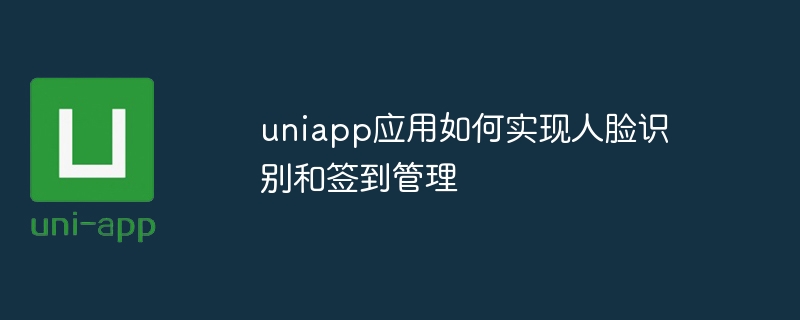
Title: Implementation of face recognition and check-in management application based on Uniapp
Face recognition and check-in management are common needs in modern enterprises, schools and various organizations , using face recognition technology to efficiently and accurately manage check-in. This article will introduce how to implement face recognition and check-in management in the Uniapp application, and provide corresponding code examples.
First, you need to get the user’s face data through Uniapp’s API interface. It can be collected by calling the interface of the device camera, or asking the user to upload a face photo. The specific implementation method is as follows:
uni.chooseImage({
count: 1,
sourceType: ['camera'], // 选择设备摄像头
success: function(res) {
var tempFilePaths = res.tempFilePaths
// 将图片上传到服务器,获取人脸数据
uploadImage(tempFilePaths[0])
}
})After obtaining the user’s face data, the data needs to be uploaded to the server for storage. Data can be sent to the server using Uniapp's network request interface. The specific implementation method is as follows:
function uploadImage(tempFilePath) {
uni.uploadFile({
url: 'https://www.example.com/upload', // 上传接口地址
filePath: tempFilePath,
name: 'file',
success: function (res) {
var data = JSON.parse(res.data)
if (data.success) {
// 上传成功,将用户人脸数据存储到数据库
saveFaceData(data.faceData)
}
}
})
}When the user signs in, the user's face data needs to be compared with the stored face data. to authenticate the user. You can use Uniapp's network request interface to send user face data to the server. The server compares the existing face data and returns the comparison results. The specific implementation method is as follows:
function recognizeFace(tempFilePath) {
uni.uploadFile({
url: 'https://www.example.com/recognize', // 人脸识别接口地址
filePath: tempFilePath,
name: 'file',
success: function (res) {
var data = JSON.parse(res.data)
if (data.success) {
if (data.match) {
// 人脸匹配成功,可以进行签到操作
doCheckin()
} else {
// 人脸匹配失败,请重试
uni.showToast({
title: '人脸匹配失败,请重试',
icon: 'none'
})
}
}
}
})
}Sign-in management is achieved by recording user check-in information, including check-in time, location, personnel, etc. You can use Uniapp's local storage interface to store the check-in information locally, or send the check-in information to the server for storage and processing. The specific implementation method is as follows:
function doCheckin() {
// 获取当前时间
var currentTime = new Date().getTime()
// 获取当前地理位置
uni.getLocation({
type: 'gcj02',
success: function(res) {
var location = res.latitude + ',' + res.longitude
// 存储签到信息到本地或发送到服务器
storeCheckinInfo(currentTime, location)
}
})
}
function storeCheckinInfo(time, location) {
// 存储签到信息到本地或发送到服务器
// 示例中将签到信息存储在本地
var checkinInfo = {
time: time,
location: location
}
var history = uni.getStorageSync('checkinHistory')
if (history) {
history.push(checkinInfo)
} else {
history = [checkinInfo]
}
uni.setStorageSync('checkinHistory', history)
}Through the above code examples, we can implement face recognition and check-in management functions in the Uniapp application. Of course, the above code example is just an implementation method, which can be adjusted and optimized according to needs. Hope this article helps you!
The above is the detailed content of How uniapp application implements face recognition and check-in management. For more information, please follow other related articles on the PHP Chinese website!
 The difference between flutter and uniapp
The difference between flutter and uniapp
 nagios configuration method
nagios configuration method
 what does usb interface mean
what does usb interface mean
 How to save pictures in Douyin comment area to mobile phone
How to save pictures in Douyin comment area to mobile phone
 Windows photos cannot be displayed
Windows photos cannot be displayed
 The difference between Fahrenheit and Celsius
The difference between Fahrenheit and Celsius
 How to install pycharm
How to install pycharm
 What protocols does the ssl protocol include?
What protocols does the ssl protocol include?




