这里是内容块1的内容。

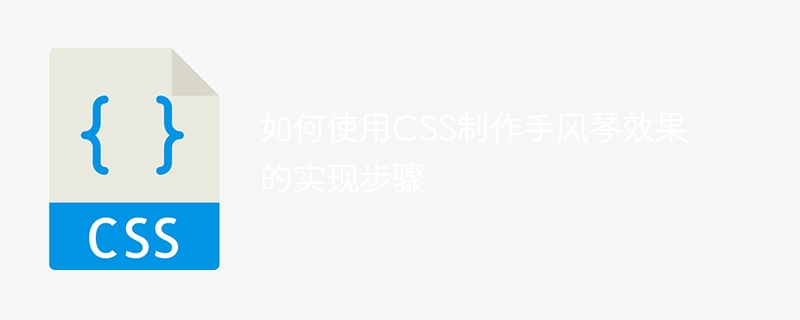
The implementation steps of how to use CSS to create an accordion effect require specific code examples
The accordion effect is a common web page display effect. By shrinking and expanding different content blocks, Make web pages more beautiful and interactive. In this article, we will introduce how to create an accordion effect using CSS and provide specific code examples.
The basic principle of achieving the accordion effect is to use the transition and animation properties of CSS, combined with pseudo-classes and nesting of Cascading Style Sheets (CSS). The following are the specific implementation steps:
Step 1: HTML structure construction
First, we need to create an HTML structure to accommodate the content block of the accordion effect. We use an unordered list (ul) and multiple list items (li) to implement.
这里是内容块1的内容。
这里是内容块2的内容。
这里是内容块3的内容。
In this example, we created three content blocks, each content block contains a title (label) and specific content (defined inside the div element). We use the input element to toggle the expansion and contraction of the content block.
Step 2: Basic CSS style settings
In CSS, we need to set basic styles to define the appearance and interactive effects of the accordion.
.accordion { list-style-type: none; padding: 0; margin: 0; } .accordion li { position: relative; } .accordion li label { display: block; padding: 10px; background-color: #f0f0f0; cursor: pointer; } .accordion li input[type=checkbox] { display: none; } .accordion li .content { max-height: 0; overflow: hidden; background-color: #ffffff; transition: max-height 0.3s ease-out; }
In this example, we set the basic styles of the accordion container (accordion) and the content block (li). We use relative positioning (position: relative) to handle the expansion and contraction effects of content blocks. We also define the style of the label, including the background color and mouse pointer style. We also hide the input element using hide (display: none).
Step 3: Add dynamic effects
In order to achieve the expansion and contraction effects of the accordion, we need to use CSS pseudo-classes to switch dynamic styles.
.accordion li input[type=checkbox]:checked ~ .content { max-height: 500px; /* 调整具体高度以适应内容 */ transition: max-height 0.5s ease-in; }
In this example, we use the pseudo-class (:checked) to select the selected input element, and use the universal sibling selector (~) to select the .content element immediately following it. We set the value of the .max-height attribute to 500px (the specific height can be adjusted according to the actual content), and define the transition effect.
Step 4: Improve the style and interactive effects
In order to improve the interactivity of the accordion, we can add some mouseover and transition effects.
.accordion li label:hover { background-color: #e3e3e3; transition: background-color 0.3s ease-in-out; } .accordion li input[type=checkbox]:checked + label { background-color: #d3d3d3; transition: background-color 0.3s ease-in-out; }
In this example, we use the :hover pseudo-class to add a background color transition effect to the label element when the mouse is hovering. We also use the :checked pseudo-class to add a background color transition effect to the selected label element.
So far, we have completed the steps of using CSS to create an accordion effect. You can adjust the style to suit your needs and add more content blocks to the accordion.
Summary:
Using CSS to create an accordion effect can add dynamics and interactivity to web pages. By setting up HTML structure and CSS styles, combined with transition and animation properties, we can easily achieve the accordion effect. In practical applications, you can personalize the style and interactive effects according to your own needs.
The above is the detailed content of How to use CSS to create an accordion effect.. For more information, please follow other related articles on the PHP Chinese website!