
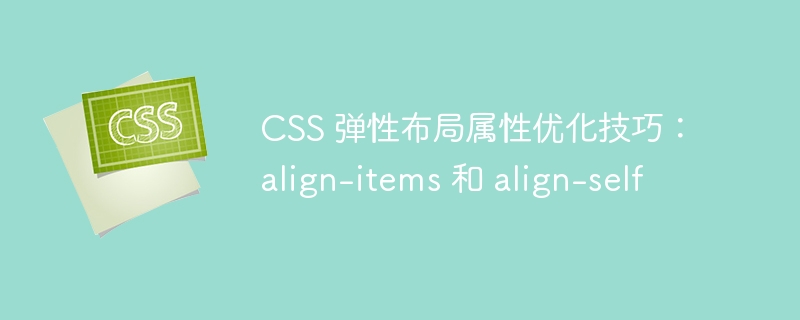
CSS flexible layout attribute optimization skills: align-items and align-self
In modern web development, flexible layout (Flexbox) has become a very popular and powerful layout methods. Flexible layout not only makes the page layout more flexible and responsive, but also simplifies the arrangement and alignment of elements for developers. Among them, the two flexible layout attributes align-items and align-self play an important role in web page layout optimization.
align-items is an attribute used to control the vertical axis (vertical direction) alignment of elements in a flexible container, and align-self is used to control the vertical axis alignment of each child element in a flexible container. Attributes. Below we will introduce these two properties in detail and give some specific code examples.
1. align-items attribute
The align-items attribute is applied to the flexible container (flex-container) and is used to control the alignment of all sub-elements in the container in the vertical axis direction. It can accept the following values:
The following is a specific example showing how to use the align-items attribute to set the alignment:
.flex-container {
display: flex;
align-items: center;
}
.flex-item {
width: 100px;
height: 100px;
background-color: #ccc;
margin: 10px;
}<div class="flex-container"> <div class="flex-item"></div> <div class="flex-item"></div> <div class="flex-item"></div> </div>
In the above example, we pass align-items: center Child elements are centered on the vertical axis.
2. align-self attribute
The align-self attribute is applied to each child element in the flexible container and is used to control the alignment of each child element in the vertical axis direction. Its value is the same as align-items and can override the alignment set by align-items.
Here is a concrete example showing how to use the align-self attribute to set the alignment individually for each child element:
.flex-container {
display: flex;
}
.flex-item {
width: 100px;
height: 100px;
background-color: #ccc;
margin: 10px;
align-self: flex-end;
}<div class="flex-container"> <div class="flex-item"></div> <div class="flex-item"></div> <div class="flex-item"></div> </div>
In the above example, we pass align-self: flex -end bottom-aligns the second child element vertically, while the other child elements remain centered.
Conclusion
align-items and align-self are two flexible layout attributes that are very useful when optimizing web page layout. By properly setting these two properties, we can easily control the vertical alignment of elements on the page without writing complicated CSS code, making the page layout more flexible and beautiful.
To summarize, align-items controls the alignment of all child elements within the flex container, while align-self controls the alignment of each child element itself. They can all help us make better use of flexible layout and achieve better page effects. The above is the content about optimization techniques of CSS flexible layout attributes. I hope it will be helpful to you in web development.
The above is the detailed content of CSS flexible layout property optimization tips: align-items and align-self. For more information, please follow other related articles on the PHP Chinese website!
 What is an .Xauthority file?
What is an .Xauthority file?
 Solution to split word table into two pages
Solution to split word table into two pages
 Excel table slash divided into two
Excel table slash divided into two
 What is an optical drive
What is an optical drive
 Solutions to unknown software exception exceptions in computer applications
Solutions to unknown software exception exceptions in computer applications
 What platform is Fengxiangjia?
What platform is Fengxiangjia?
 What directory search engines are there?
What directory search engines are there?
 What software is Penguin?
What software is Penguin?




