
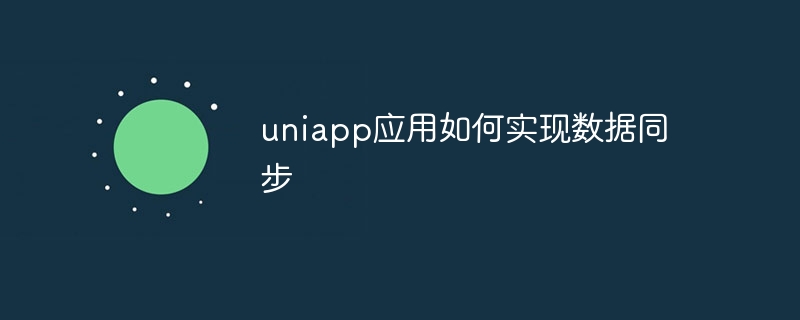
Title: Implementation and sample code of data synchronization in UniApp application
Introduction:
With the development of mobile applications, data synchronization has become a very important Function. In the UniApp application, data sharing between different devices can be achieved through data synchronization, ensuring that users can obtain the latest data on different platforms. This article will introduce how to implement data synchronization in UniApp applications and provide specific code examples.
1. Use cloud server
In the UniApp application, you can use the cloud server as the data synchronization infrastructure. Cloud servers provide high-performance storage and computing capabilities and can easily achieve data synchronization. The following is a sample code for data synchronization using a cloud server:
Connect to the cloud server:
import { Cloud } from 'wx-server-sdk'
const cloud = Cloud.init({
env: 'your-env-id',
})
cloud.init()
const db = cloud.database()Synchronize data:
async function syncData() {
try {
const localData = await db.collection('localData').get()
const cloudData = await db.collection('cloudData').get()
// 同步本地数据到云端
for (let item of localData.data) {
await db.collection('cloudData').add(item)
}
// 同步云端数据到本地
for (let item of cloudData.data) {
await db.collection('localData').add(item)
}
console.log('数据同步完成!')
} catch (err) {
console.error('数据同步失败:', err)
}
}
syncData()2. Use WebSocket
WebSocket is a full-duplex communication protocol that can achieve real-time data synchronization in UniApp applications. The following is a sample code for data synchronization using WebSocket:
Connecting to the WebSocket server:
const socket = new WebSocket('ws://your-websocket-server-url')
socket.onopen = function () {
console.log('WebSocket连接已建立')
}
socket.onmessage = function (event) {
console.log('收到来自服务器的消息:', event.data)
// 处理收到的数据
}
socket.onerror = function (error) {
console.error('WebSocket连接发生错误:', error)
}
socket.onclose = function () {
console.log('WebSocket连接已关闭')
}Sending and receiving data:
// 发送数据
const message = { type: 'sync', data: '需要同步的数据' }
socket.send(JSON.stringify(message))
// 接收数据
socket.onmessage = function (event) {
const message = JSON.parse(event.data)
if (message.type === 'sync') {
console.log('收到同步数据:', message.data)
// 处理同步数据
}
}Summary:
Through cloud server or WebSocket technology, the UniApp application can realize the data synchronization function. Cloud servers provide high-performance storage and computing capabilities and are suitable for large-scale data synchronization; while WebSocket is suitable for data synchronization with high real-time requirements. Choosing the appropriate technical solution based on actual needs can effectively realize the data synchronization function.
The above is the implementation method and sample code of data synchronization in UniApp application. Hope this helps!
The above is the detailed content of How to implement data synchronization in uniapp application. For more information, please follow other related articles on the PHP Chinese website!




