
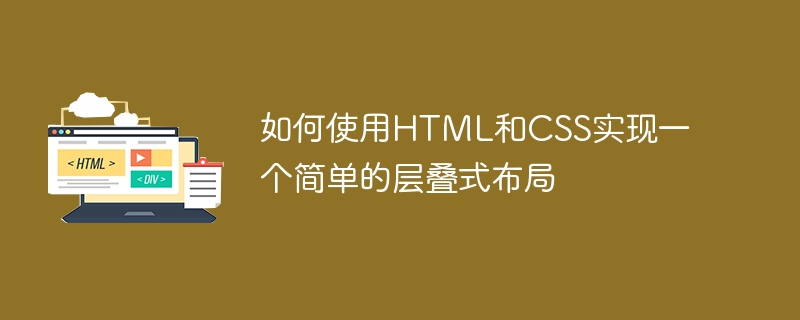
How to use HTML and CSS to implement a simple cascading layout
Cascading layout is a common layout method in front-end development, which can implement multiple elements The cascading arrangement adds beauty and interactive effects to the web page. In this article, we will introduce how to implement a simple cascading layout using HTML and CSS, and provide specific code examples.
First, we create an HTML file and add the following code:
In the above code, we create a parent container (class "container") containing three child elements. Each child element has a "class of box" and a different color class ("red", "green" and "blue").
Next, we create a CSS file named style.css and add the following code:
.container {
width: 500px;
height: 300px;
}
.box {
width: 200px;
height: 150px;
position: absolute;
}
.red {
background-color: red;
top: 50px;
left: 50px;
}
.green {
background-color: green;
top: 100px;
left: 100px;
}
.blue {
background-color: blue;
top: 150px;
left: 150px;
}In the above code, we set the settings for the parent container (class is "container") width and height. For the child element (class "box"), we set the width and height to fixed values, and set its position attribute to absolute, so that it is separated from the document flow and can be positioned freely.
Then, we set different background colors for different sub-elements respectively, and use the top and left attributes to position them in different positions.
With the above HTML and CSS code, we have completed a simple cascading layout. Open the HTML file in your browser and you will see three overlapping squares in red, green and blue.
Of course, there are many other application scenarios and methods for cascading layout. In actual development, we can control the stacking order of elements by using the z-index attribute, and achieve more complex effects through other CSS properties.
I hope this article will help you understand the basic principles and applications of cascading layout. If you have more questions or need further explanation, please feel free to ask.
The above is the detailed content of How to implement a simple cascading layout using HTML and CSS. For more information, please follow other related articles on the PHP Chinese website!