
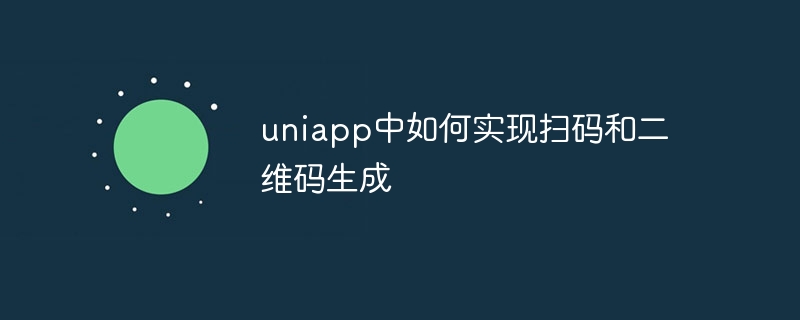
UniApp is a cross-platform development framework based on Vue.js that can run on iOS, Android and Web platforms at the same time. In UniApp, it is not difficult to implement code scanning and QR code generation functions. Next, I will introduce how to implement it in detail, with specific code examples.
1. Code scanning function
The code scanning function can be implemented using uniapp’s official plug-in uni.scanCode. The specific steps are as follows:
Install the plug-in
Open the UniApp project in HbuilderX, add the following configuration under "uni-scancode" in the manifest.json file in the project root directory:
"plugins":{
"uni-scancode":{
"version": "1.1.1",
"provider": "uni-app.dcloud.io"
}
}Then select "Plugins"->" in the menu bar of HbuilderX Plug-in Market", search and install the "uni.scanCode" plug-in.
Use plug-in
Introduce the uni.scanCode plug-in into the page that needs to scan the code, and implement the code scanning function by calling the uni.scanCode method. The following is a simple example:
import uniScanCode from '@/components/uni-scan-code/uni-scan-code'
export default {
methods: {
async scanCode() {
try {
const res = await uni.scanCode({
onlyFromCamera: true
})
console.log(res);
} catch (e) {
console.log(e);
}
}
}
}In the above code, we first introduced the uni.scanCode plug-in, and then implemented the code scanning function by calling the uni.scanCode method. By setting the onlyFromCamera parameter to true, we can only allow scanning from the camera, but not allow selection of pictures from the album.
Through the above steps, we can implement the QR code scanning function in UniApp.
2. QR code generation function
To implement the QR code generation function, you can use the uniapp official plug-in uni-qr. The specific steps are as follows:
Install the plug-in
Open the UniApp project in HbuilderX, add the following configuration under "uni-qr" in the manifest.json file in the project root directory:
"plugins":{
"uni-qr":{
"version": "1.2.8",
"provider": "uni-app.dcloud.io"
}
}Then select "Plug-in" in the menu bar of HbuilderX - >"Plug-in Market", search and install the "uni-qr" plug-in.
Use plug-in
Introduce the uni-qr plug-in into the page where the QR code needs to be generated, and generate the QR code by calling the uni-qr method. The following is a simple Example:
import uniQr from '@/components/uni-qr/uni-qr'
export default {
data() {
return {
qrCodeValue: 'https://www.example.com' // 二维码内容
}
}
}In the above code, we first introduced the uni-qr plug-in, and then defined a qrCodeValue data in data to store the content of the QR code. Next, use the uni-qr component in the page and pass the content that needs to generate a QR code. The example is as follows:
<template>
<view class="qr-code-container">
<uni-qr
:size="300"
:value="qrCodeValue"
></uni-qr>
</view>
</template>
<style>
.qr-code-container {
display: flex;
align-items: center;
justify-content: center;
height: 100%;
}
</style>Through the above steps, we can implement the QR code generation function in UniApp.
Summary:
By using uni.scanCode and uni-qr plug-in, we can implement code scanning and QR code generation functions in UniApp. When implementing the code scanning function, we only need to introduce the uni.scanCode plug-in and implement it by calling the uni.scanCode method. When implementing the QR code generation function, we need to introduce the uni-qr plug-in and use the uni-qr component in the page to generate the QR code.
The above is a detailed introduction to the code scanning and QR code generation functions in UniApp. I hope it will be helpful to everyone. If you have any questions, please feel free to discuss.
The above is the detailed content of How to implement code scanning and QR code generation in uniapp. For more information, please follow other related articles on the PHP Chinese website!




