
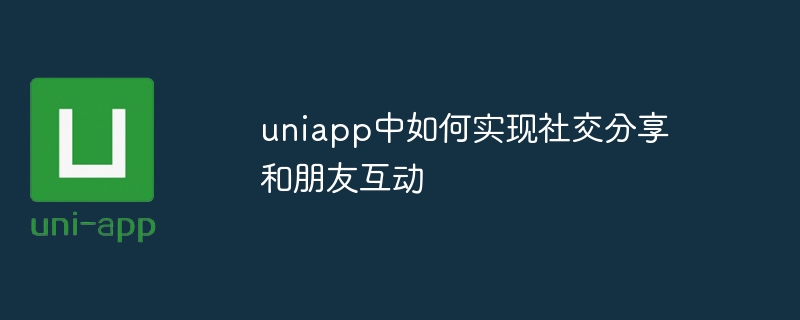
Uniapp is a multi-terminal development framework that can quickly build cross-platform applications. When developing applications, social sharing and interaction with friends are very common functional requirements. This article will introduce how to implement social sharing and friend interaction in Uniapp, and provide specific code examples.
1. Social sharing
Social sharing refers to sharing the content in the application to various social platforms, such as WeChat, Weibo, etc. In Uniapp, you can use the uni-share plug-in to implement social sharing functions. The following is a specific code example:
npm install @dcloudio/ uni-share
import uniShare from '@dcloudio/uni-share'
share() {
uniShare({
title: '分享标题',
content: '分享描述',
imageUrl: '分享图片链接',
success: function() {
console.log('分享成功')
},
fail: function() {
console.log('分享失败')
}})
}
Through the above code, you can achieve Social sharing functionality in Uniapp.
2. Friend interaction
Friend interaction means that users can initiate chats, comments, likes and other operations with each other. In Uniapp, you can send requests to the background through the uni.request interface and use Vuex to manage the status of the application. The following is a specific code example:
const store = new Vuex.Store({
state: {
commentCount: 0
},
mutations: {
incrementCommentCount(state) {
state.commentCount++
}}
})
submitComment(comment) {
uni.request({
url: '后台评论接口',
data: { comment: comment },
success: (res) => {
if (res.data.code === 0) {
store.commit('incrementCommentCount')
}
}})
}
computed: {
commentCount() {
return this.$store.state.commentCount
}
}
Through the above code, you can realize the friend interaction function in Uniapp.
Summary
This article introduces how to implement social sharing and friend interaction functions in Uniapp, and provides specific code examples. Developers can easily add these common social features to Uniapps by using the uni-share plugin for social sharing and uni.request and Vuex for friend interaction. Of course, the specific implementation method can also be adjusted and optimized according to actual needs.
The above is the detailed content of How to implement social sharing and interaction with friends in uniapp. For more information, please follow other related articles on the PHP Chinese website!




