
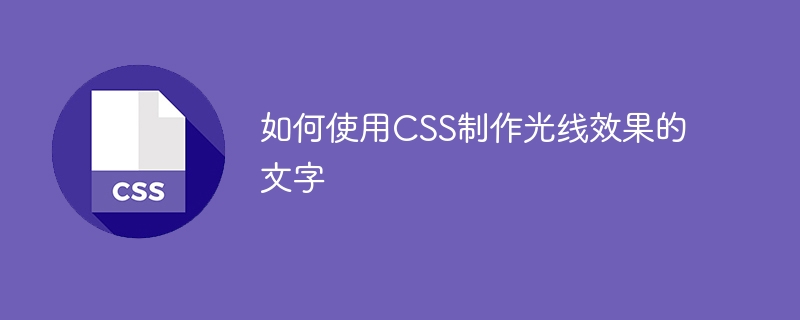
How to use CSS to create text with light effects requires specific code examples
In web design and development, text effects are a common and important element. Among them, text with light effects can add a mysterious and cool feeling to the web page. This article will introduce how to use CSS to create text with light effects and provide specific code examples.
First, we need to create an HTML element containing text. For example, we can use a Next, we will Use CSS code to add a light effect to this element. First, we need to set the text color of the element to transparent, that is: Then, we add the light effect through the In the above code, we have added multiple light effects to the text element, and the color of each light effect is white (#fff). And the color of the last three rays is magenta (#ff00ff). By adjusting the offset, blur radius, and color of each light, we can create light effects of different shapes and colors. In addition, we can add more changes to the light text through animation effects. Here is an example of using CSS animation: In the above code, we have defined an animation called text-shadow The above is the detailed content of How to use CSS to create text with light effects. For more information, please follow other related articles on the PHP Chinese website!idattribute for it, as follows:
#light-text { color: transparent; }
text-shadowattribute. Thetext-shadowproperty allows us to create one or more shadows around the text to achieve a light effect. Specifically, we can set the shadows of multiple rays and specify their offset, blur radius, and color for each shadow. Here is an example:#light-text { color: transparent; text-shadow: 0 0 5px #fff, 0 0 10px #fff, 0 0 15px #fff, 0 0 20px #fff, 0 0 25px #fff, 0 0 30px #ff00ff, 0 0 35px #ff00ff, 0 0 40px #ff00ff; }
@keyframes light-text-animation { 0% { text-shadow: 0 0 5px #fff; } 25% { text-shadow: 0 0 10px #fff; } 50% { text-shadow: 0 0 15px #fff; } 75% { text-shadow: 0 0 20px #fff; } 100% { text-shadow: 0 0 25px #fff; } } #light-text { color: transparent; animation: light-text-animation 2s infinite; }
light-text-animationthat will gradually change the ## of the element #text-shadowProperties. Through the@keyframesrules, we can specify each keyframe of the animation (i.e. the beginning, middle and end states of the animation). Finally, we applied the animation to the text element and set a loop with a duration of 2 seconds.property and using CSS animations, we can create light effects of various shapes and colors and add a cooler feel to the text. In actual web design and development, we can flexibly use these CSS techniques as needed to bring more creativity and visual effects to the page.