
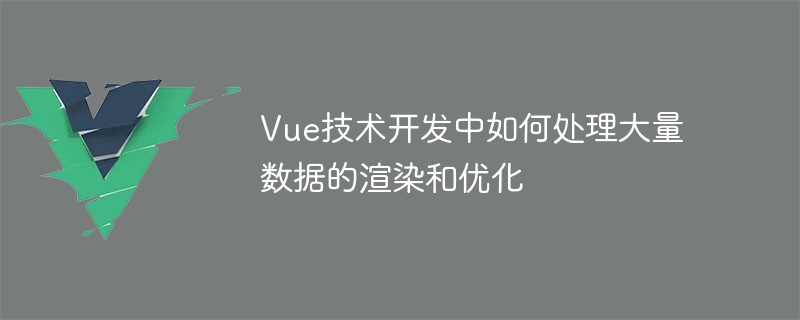
How to handle the rendering and optimization of large amounts of data in Vue technology development requires specific code examples
With the development of the Internet and the sharp increase in the amount of data, front-end development often Faced with the problem of rendering and displaying large amounts of data. For developers of Vue technology, how to efficiently handle the rendering and optimization of large amounts of data has become an important topic. This article will focus on the methods of handling large amounts of data rendering and optimization in Vue technology development, and provide specific code examples.
When the amount of data is too large, rendering all the data at once may cause page lags and a decrease in loading speed. Therefore, you can consider displaying the data in a paging manner, loading only a small amount of data each time, and improving the page loading speed. In Vue technology, third-party plug-ins such as "vue-pagination" can be used to implement the paging function. The following is a simple sample code:
<template>
<div>
<div v-for="item in currentData" :key="item.id">{{ item.name }}</div>
<pagination :total="total" :current="currentPage" @change="changePage"></pagination>
</div>
</template>
<script>
import Pagination from 'vue-pagination'
export default {
components: {
Pagination
},
data() {
return {
data: [], // 所有数据
pageSize: 10, // 每页数据量
currentPage: 1 // 当前页数
};
},
computed: {
total() {
return Math.ceil(this.data.length / this.pageSize); // 总页数
},
currentData() {
const start = (this.currentPage - 1) * this.pageSize;
const end = start + this.pageSize;
return this.data.slice(start, end); // 当前页的数据
}
},
methods: {
changePage(page) {
this.currentPage = page;
}
}
};
</script>In the above code, the data of the current page is obtained by calculating the attribute currentData, and is displayed in a loop on the page. The pagination function is implemented through the Pagination component.
For list display of large amounts of data, users often do not browse all the data at once. Therefore, you can consider rendering the visible part of the data on the screen and virtualizing the invisible data to save resources and improve performance. In Vue technology, third-party plug-ins such as "vue-virtual-scroll-list" can be used to implement virtual scrolling. The following is a simple sample code:
<template>
<virtual-list
:data-key="'id'"
:data-sources="data"
:data-component="#list-item"
:extraProps="{ pageSize: 50 }"
>
<li id="list-item" slot-scope="{ item }">
{{ item.name }}
</li>
</virtual-list>
</template>
<script>
import VirtualList from 'vue-virtual-scroll-list'
export default {
components: {
VirtualList
},
data() {
return {
data: [] // 所有数据
};
}
};
</script> In the above code, the virtual scrolling list function is implemented through the <virtual-list> component, and through <li> element to display each item of data. Specify the amount of data loaded each time by setting extraProps to improve rendering efficiency.
When processing large amounts of data, frequent data calculations may cause page performance to degrade. To avoid this situation, you can use Vue's computed properties and caching mechanism to optimize the data. The following is a simple sample code:
<template>
<div>
<div v-for="item in filteredData" :key="item.id">{{ item.name }}</div>
</div>
</template>
<script>
export default {
data() {
return {
data: [], // 所有数据
filter: '' // 过滤条件
};
},
computed: {
filteredData() {
return this.data.filter(item => item.name.includes(this.filter)); // 根据过滤条件筛选数据
}
}
};
</script>In the above code, the data is filtered and filtered through the calculated property filteredData. Due to the caching mechanism of computed properties, the data will only be recalculated when the filter conditions change.
Summary:
The rendering and optimization of processing large amounts of data is an important topic in the development of Vue technology. Through pagination display, virtual scrolling and the use of calculated properties and caching, the loading speed and performance of the page can be effectively improved. The above code examples are only simple examples and need to be adapted and adjusted according to actual needs in actual projects. I hope readers can get some inspiration from it to better handle the rendering and optimization of large amounts of data in actual development.
The above is the detailed content of How to handle the rendering and optimization of large amounts of data in Vue technology development. For more information, please follow other related articles on the PHP Chinese website!




