
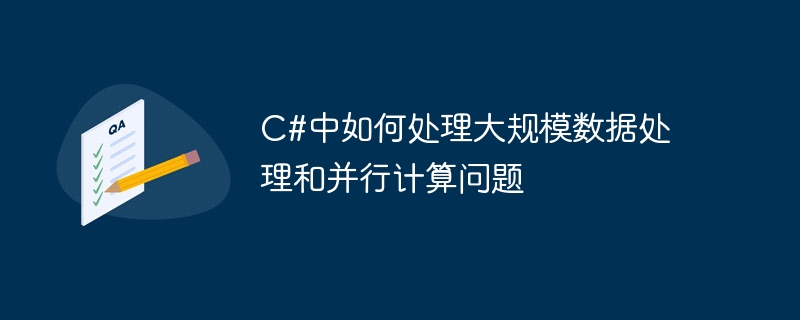
#How to deal with large-scale data processing and parallel computing issues in C# requires specific code examples
With the rapid development of the Internet and data technology, large-scale data processing and Parallel computing has become a hot topic in the development of many applications. In C#, we can utilize parallel computing frameworks and asynchronous programming models to process large-scale data, and use multi-threading and parallel algorithms to improve program performance. This article will introduce how to handle large-scale data processing and parallel computing problems in C#, and provide specific code examples.
1. Parallel Computing Framework
C# provides a parallel computing framework that can easily handle large-scale data concurrent computing problems. The parallel computing framework is based on task parallelism, which can automatically divide tasks into multiple subtasks and use multiple threads to execute these subtasks in parallel. When processing large-scale data, we can use parallel computing frameworks to divide the data into multiple chunks and then process these chunks in parallel.
Parallel loop is a core concept of the parallel computing framework. It handles loop iterations in parallel through the Parallel.ForEach method. The following is a sample code:
using System;
using System.Threading.Tasks;
class Program
{
static void Main()
{
int[] data = new int[1000000]; // 假设有一个包含1000000个元素的数据集合
// 并行处理数据,每个元素乘以2
Parallel.ForEach(data, (x) =>
{
x = x * 2;
});
}
}In this example, we have a data collection containing 1,000,000 elements, processing each element in parallel through the Parallel.ForEach method, multiplying it by 2. Parallel loops automatically chunk data and perform multiple subtasks to increase processing speed.
In addition to using parallel loops to process large-scale data, we can also use parallel tasks to execute a set of tasks in parallel. The following is a sample code:
using System;
using System.Threading.Tasks;
class Program
{
static void Main()
{
int taskCount = 10; // 假设有10个任务
// 并行执行一组任务
Parallel.For(0, taskCount, (i) =>
{
// 执行任务的代码
});
}
}In this example, we have 10 tasks that need to be executed in parallel. Through the Parallel.For method, we can specify the scope of the task and execute the code of each task in parallel.
2. Asynchronous programming model
When processing large-scale data, we can also use the asynchronous programming model to improve the responsiveness and throughput of the program. Using the async/await syntax introduced in C# 5.0, we can easily write asynchronous code. The following is a sample code:
using System;
using System.Threading.Tasks;
class Program
{
static async Task Main()
{
// 异步下载数据集合
var data = await DownloadDataAsync();
// 异步处理数据
await ProcessDataAsync(data);
}
static async Task<int[]> DownloadDataAsync()
{
// 下载数据的代码
}
static async Task ProcessDataAsync(int[] data)
{
// 处理数据的代码
}
}In this example, we use async/await syntax to write asynchronous code. Mark an asynchronous method with the async keyword, and then use the await keyword to wait for the result of the asynchronous operation. Through the asynchronous programming model, we can let the program handle other tasks while waiting for asynchronous operations, improving the responsiveness of the program.
3. Multi-threading and parallel algorithms
In addition to parallel computing frameworks and asynchronous programming models, we can also use multi-threading and parallel algorithms to process large-scale data. In C#, you can use the Thread class or the Task class to create and manage threads. The following is a sample code:
using System;
using System.Threading.Tasks;
class Program
{
static void Main()
{
// 创建多个线程并行执行任务
Task[] tasks = new Task[10];
for (int i = 0; i < tasks.Length; i++)
{
tasks[i] = Task.Run(() =>
{
// 执行任务的代码
});
}
// 等待所有任务完成
Task.WaitAll(tasks);
}
}In this example, we create 10 threads to perform tasks in parallel and use the Task.WaitAll method to wait for all threads to complete.
When using multi-threading to process large-scale data, we can also use parallel algorithms. Parallel algorithms utilize multiple threads to execute different parts of the algorithm simultaneously, thereby improving the performance of the algorithm.
Summary:
This article introduces how to deal with large-scale data processing and parallel computing problems in C#, and provides specific code examples. Through parallel computing frameworks, asynchronous programming models, multi-threading and parallel algorithms, we can effectively process large-scale data and improve program performance and responsiveness. In practical applications, developers can choose appropriate technologies and methods to process large-scale data based on specific needs.
The above is the detailed content of How to deal with large-scale data processing and parallel computing problems in C#. For more information, please follow other related articles on the PHP Chinese website!
 Eth currency price today's market price USD
Eth currency price today's market price USD
 setInterval
setInterval
 How to remove the border of the text box
How to remove the border of the text box
 How to get the input number in java
How to get the input number in java
 How to open url file
How to open url file
 Solutions to unknown software exception exceptions in computer applications
Solutions to unknown software exception exceptions in computer applications
 How to switch settings between Huawei dual systems
How to switch settings between Huawei dual systems
 How to trade virtual currency
How to trade virtual currency




