
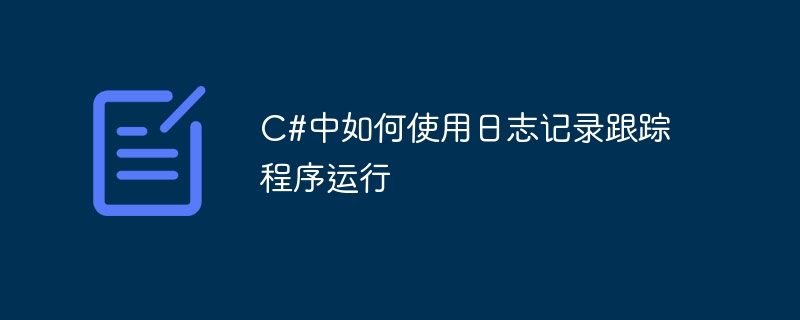
How to use logging to track program operation in C# requires specific code examples
Introduction:
When developing software, it is often necessary to track program operation. and records so that when a problem occurs, the problem can be pinpointed. Logging is an important technical means that can record the running status, error information and debugging information of the program to facilitate abnormal location and troubleshooting. This article will introduce how to use logging to track the operation of the program in C#, and provide specific code examples.
1. Selection of logging libraries
In C#, there are many excellent logging libraries to choose from. Commonly used logging libraries include log4net, NLog and Serilog. These libraries provide rich functionality and flexible configuration options to meet the needs of different projects. This article takes log4net as an example to introduce how to use logging to track program operation.
2. Installation and configuration of log4net
<configSections>
<section name="log4net" type="log4net.Config.Log4NetConfigurationSectionHandler, log4net"/>
</configSections>
<log4net>
<root>
<level value="DEBUG"/>
<appender-ref ref="ConsoleAppender"/>
<appender-ref ref="RollingFileAppender"/>
</root>
<appender name="ConsoleAppender" type="log4net.Appender.ConsoleAppender">
<layout type="log4net.Layout.PatternLayout">
<conversionPattern value="%date [%thread] %-5level %logger - %message%newline"/>
</layout>
</appender>
<appender name="RollingFileAppender" type="log4net.Appender.RollingFileAppender">
<file value="logs\log.txt"/>
<appendToFile value="true"/>
<rollingStyle value="Date"/>
<datePattern value="yyyyMMdd"/>
<layout type="log4net.Layout.PatternLayout">
<conversionPattern value="%date [%thread] %-5level %logger - %message%newline"/>
</layout>
</appender>
</log4net>This configuration file specifies the log Output to console (ConsoleAppender) and rolling log file (RollingFileAppender).
3. Use log4net to record logs
using log4net;
private static readonly ILog log = LogManager.GetLogger(typeof(ClassName));
log.Debug("Debug message");
log.Info("Info message");
log.Warn("Warning message");
log.Error("Error message");
log.Fatal("Fatal message");Among them, Debug, Info , Warn, Error and Fatal are different levels of logs. Select the appropriate level according to your needs.
4. Log output and analysis
When the program starts, you need to manually configure the log4net library:
[assembly: log4net.Config.XmlConfigurator(ConfigFile = "log4net.config", Watch = true)]
After the program starts, log4net will output the log to the specified location based on the configuration information. It can be a console, file, database, etc. For the case of rolling log files, log4net will generate new log files by rolling date.
During the development process, you can track the running status and error information of the program by viewing the log file. For online environments, log information can be output to log analysis tools, such as ELK Stack (Elasticsearch, Logstash, Kibana), etc., to facilitate log analysis and monitoring.
Conclusion:
Using log4net can easily implement the logging function of C# programs. By configuring flexible output methods and log levels, it can meet the needs of different projects. By analyzing log information, developers can better understand the running status of the program, troubleshoot problems, and optimize program performance. In actual development, it is recommended to rationally use log4net for logging, and strengthen the analysis and utilization of log information to improve software quality and development efficiency.
The above is the detailed content of How to use logging to track program execution in C#. For more information, please follow other related articles on the PHP Chinese website!




