
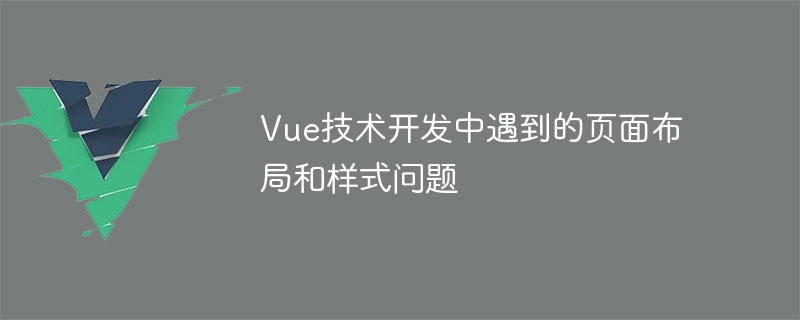
Solutions to page layout and style problems encountered in Vue technology development (with code examples)
Introduction:
Vue.js is a popular JavaScript framework, widely used in front-end development. However, some page layout and style problems are often encountered during the development process. This article describes some common problems and provides corresponding solutions and sample code.
1. Responsive layout
Responsive layout is an important concept in modern web design, which allows web pages to display well on different devices. In Vue, we can use CSS frameworks such as Bootstrap to implement responsive layout. The sample code is as follows:
<template>
<div class="container">
<div class="row">
<div class="col-md-6 col-sm-12">
<h1>左侧内容</h1>
</div>
<div class="col-md-6 col-sm-12">
<h1>右侧内容</h1>
</div>
</div>
</div>
</template>
<style scoped>
.container {
max-width: 1200px;
margin: 0 auto;
}
.row {
display: flex;
flex-wrap: wrap;
}
.col-md-6 {
width: 50%;
}
.col-sm-12 {
width: 100%;
}
</style>In the above example, we used Bootstrap's grid system and grid class to implement responsive layout. On a large screen, the content on the left and right sides will each occupy half of the width of the page; on a small screen, the content on the left and right sides will each occupy the entire width of the page.
2. Style coverage issue
In Vue development, we often use componentization to build pages. However, style override issues may arise when styles within a component conflict with global styles. In order to solve this problem, we can use the scoped attribute to limit the styles inside the component to only take effect on the current component. The sample code is as follows:
<template>
<div class="example">
<h1>示例组件</h1>
</div>
</template>
<style scoped>
.example {
background-color: red;
color: white;
}
</style>In the above example, the styles within the component only take effect on the current component and will not affect other components or global styles. This can effectively avoid style override problems.
3. Conditional style binding
In some cases, we need to dynamically modify the style of elements based on changes in data. Vue provides class and style instructions to implement conditional style binding. The sample code is as follows:
<template>
<div :class="{ active: isActive }">
<h1>条件样式绑定</h1>
</div>
</template>
<style>
.active {
background-color: yellow;
color: black;
}
</style>
<script>
export default {
data() {
return {
isActive: true
};
}
}
</script>In the above example, when isActive is true, the div element will have .active# added ## class to change the background color and text color.
This article introduces the page layout and style problems encountered in Vue technology development, and provides corresponding solutions and sample code. Through reasonable layout and style design, the page can be displayed well on different devices and improve the user experience. I hope this article will be helpful to Vue developers in solving layout and style problems.
The above is the detailed content of Page layout and style issues encountered in Vue technology development. For more information, please follow other related articles on the PHP Chinese website!




