
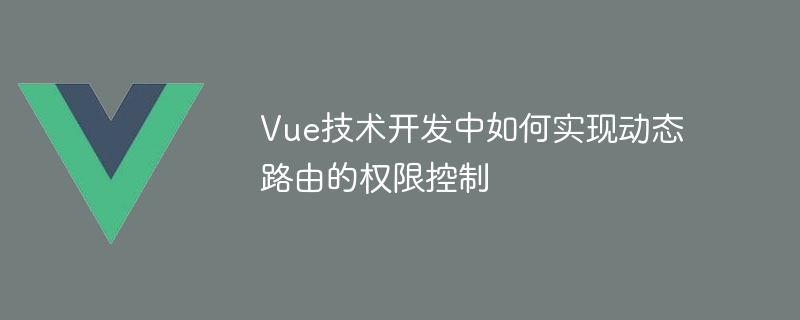
How to implement dynamic routing permission control in Vue technology development
Introduction:
With the development of web applications, user permission management has become more and more important. In Vue technology development, implementing permission control for dynamic routing is a common task. This article will introduce in detail how to use Vue to implement dynamic routing permission control and provide specific code examples.
2.1. Define user roles and permissions
Before starting, we first need to define users Roles and permissions. Different roles and permissions can be defined according to actual needs. For example, you can define administrator, editor, and general user roles. Each role can have different permissions, such as access to admin pages or edit pages.
2.2. Obtain user permissions
In the Vue application, we need to obtain the permissions of the current user. User permissions can be obtained through the login authentication process. Generally speaking, once the user logs in successfully, the server returns a token containing the user's permissions. We can store this token in Vue's state manager.
2.3. Generate dynamic routes based on user permissions
Once we obtain the user's permission information, we can generate dynamic routes based on the user's permissions. In Vue, we can use Vue Router to generate routes. Based on the user's permissions, we can filter out the accessible routes and add them to Vue Router.
2.4. Implement route interception
In order to restrict users from accessing specific pages, we need to implement a route interception mechanism. Vue Router provides global front guard (beforeEach) to implement route interception. In the front guard, we can check the user's permissions and decide whether to allow access to a specific page based on the user's permissions.
// Define static routes
const routes = [
{
path: '/home', component: Home
},
{
path: '/about', component: About
},
{
path: '/admin', component: Admin
}
];
// Generate dynamic routes based on user permissions
function generateRoutes(permissions) {
// Filter accessible routes based on user permissions
const accessibleRoutes = routes.filter(route => {
// 根据用户权限和路由的meta信息进行筛选 return permissions.includes(route.meta.permission);
});
// Add new dynamic routes to Vue Router
router.addRoutes( accessibleRoutes);
}
// Route interception
router.beforeEach((to, from, next) => {
// Obtain user permissions
const permissions = store .getters.user.permissions;
// Check user permissions
if (to.meta.permission && !permissions.includes(to.meta.permission)) {
// 如果用户没有访问特定页面的权限,重定向到其他页面或显示错误提示
next('/home');} else {
// 允许访问页面 next();
}
});
// Get user permissions and generate dynamic routes
const permissions = await api.getUserPermissions();
generateRoutes(permissions );
In the above example, we first defined the static route. Then, use the generateRoutes function to filter accessible routes based on user permissions and add them to Vue Router. Finally, we implemented a global route interception mechanism to check the user's permissions and decide whether to allow access to specific pages based on the user's permissions.
Summary:
This article introduces in detail how to use Vue to implement dynamic routing permission control, and provides specific code examples. By defining user roles and permissions, obtaining user permissions, generating dynamic routes and implementing route interception, we can implement a flexible permission control mechanism to protect sensitive information and ensure that users access specific pages according to their permissions. In actual development, appropriate adjustments and expansions can be made according to specific needs.
The above is the detailed content of How to implement dynamic routing permission control in Vue technology development. For more information, please follow other related articles on the PHP Chinese website!