
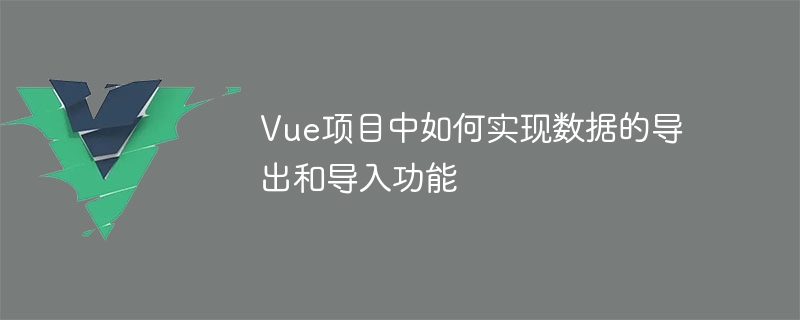
How to implement data export and import functions in Vue projects
In Vue projects, implementing data export and import functions is a common requirement. For example, when users need to export data in a table to an Excel file, or when users need to import data from an Excel file into a table, we need to implement such export and import functions.
The following is a method to implement the export and import functions, including specific code examples.
1. Export data as Excel file
npm install xlsx file-saver
import XLSX from 'xlsx';
import { saveAs } from 'file-saver';Then, write an exported function. This function receives an array of table data as a parameter, converts it to an Excel file, and saves the file.
export function exportToExcel(data) {
const worksheet = XLSX.utils.json_to_sheet(data);
const workbook = XLSX.utils.book_new();
XLSX.utils.book_append_sheet(workbook, worksheet, 'Sheet1');
const excelBuffer = XLSX.write(workbook, { bookType: 'xlsx', type: 'array' });
const excelBlob = new Blob([excelBuffer], { type: 'application/vnd.openxmlformats-officedocument.spreadsheetml.sheet;charset=UTF-8' });
saveAs(excelBlob, 'data.xlsx');
}export default {
methods: {
handleExport() {
const data = [
{ name: 'John', age: 20 },
{ name: 'Jane', age: 25 },
{ name: 'Tom', age: 30 },
];
exportToExcel(data);
},
},
};2. Import data into the table
npm install xlsx
import XLSX from 'xlsx';
Then, write an import function. This function receives an Excel file as a parameter, reads the data in the file, and returns an array.
export function importFromExcel(file) {
return new Promise((resolve) => {
const reader = new FileReader();
reader.onload = (event) => {
const data = new Uint8Array(event.target.result);
const workbook = XLSX.read(data, { type: 'array' });
const worksheet = workbook.Sheets[workbook.SheetNames[0]];
const jsonData = XLSX.utils.sheet_to_json(worksheet, { header: 1 });
resolve(jsonData);
};
reader.readAsArrayBuffer(file);
});
}<template>
<input type="file" @change="handleImport">
</template>
<script>
import { importFromExcel } from '@/utils/excel';
export default {
methods: {
async handleImport(event) {
const file = event.target.files[0];
const data = await importFromExcel(file);
// 处理导入的数据
console.log(data);
},
},
};
</script>The above is the method to implement the data export and import functions in the Vue project. The code can be adjusted and expanded according to actual needs. In this way, we can easily perform data export and import operations to improve user experience and efficiency.
Reference documentation:
The above is the detailed content of How to implement data export and import functions in Vue projects. For more information, please follow other related articles on the PHP Chinese website!
 What software is premiere
What software is premiere
 Why can't I access the Ethereum browser?
Why can't I access the Ethereum browser?
 python packaged into executable file
python packaged into executable file
 The difference between UCOS and linux
The difference between UCOS and linux
 what does os mean
what does os mean
 0x00000006 What to do if the printer cannot be connected?
0x00000006 What to do if the printer cannot be connected?
 Top ten currency trading software apps ranking list
Top ten currency trading software apps ranking list
 How to solve the problem that Ethernet cannot connect to the internet
How to solve the problem that Ethernet cannot connect to the internet




