
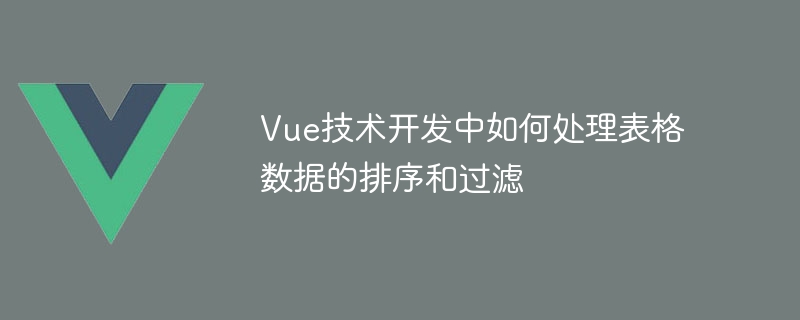
How to handle the sorting and filtering of table data in Vue technology development
In front-end development, tables are often used to display data. Sorting and filtering table data is a very common requirement. As a popular front-end framework, Vue provides rich solutions to handle sorting and filtering of tabular data.
This article will introduce how to use Vue to handle sorting and filtering of table data, and provide corresponding code examples.
In Vue, you can sort table data by using the computed attribute. First, we need to define an array in Vue's data to store table data. Suppose our table data is as follows:
data() {
return {
tableData: [
{ name: '张三', age: 20, gender: '男' },
{ name: '李四', age: 25, gender: '女' },
{ name: '王五', age: 22, gender: '男' },
// ...
],
sortKey: '', // 用来记录排序的列名
sortOrder: 1 // 用来记录排序的顺序,1表示升序,-1表示降序
}
}Next, we can use the computed attribute to sort the table data. Suppose we want to sort by age, we can do it like this:
computed: {
sortedTableData() {
return this.tableData.sort((a, b) => {
return (a.age - b.age) * this.sortOrder;
});
}
}When using sorted data in the table, just use sortedTableData instead of tableData:
<table>
<tr>
<th @click="sort('name')">姓名</th>
<th @click="sort('age')">年龄</th>
<th @click="sort('gender')">性别</th>
</tr>
<tr v-for="item in sortedTableData" :key="item.name">
<td>{{ item.name }}</td>
<td>{{ item.age }}</td>
<td>{{ item.gender }}</td>
</tr>
</table>In the above code, We trigger the sort method by clicking on the th tag, realizing the function of sorting according to different columns. The implementation of the sort method is as follows:
methods: {
sort(key) {
if (key === this.sortKey) { // 如果点击的是同一列
this.sortOrder *= -1; // 切换排序顺序
} else {
this.sortKey = key; // 记录当前排序的列
this.sortOrder = 1; // 默认升序排序
}
}
}In Vue, you can filter table data by using the computed attribute and the v-model directive. Assume that our form has a text box for entering filter conditions, which can be implemented like this:
First, define a variable in Vue's data to save the filter conditions:
data() {
return {
tableData: [
// 表格数据
],
filterValue: '' // 过滤条件
}
}Next , define a filteredTableData method in the computed attribute to filter the table data according to the filter conditions:
computed: {
filteredTableData() {
return this.tableData.filter(item => {
return item.name.includes(this.filterValue) ||
item.age.toString().includes(this.filterValue) ||
item.gender.includes(this.filterValue);
});
}
}Then, use filteredTableData instead of tableData in the table to display the filtered data:
<input v-model="filterValue" placeholder="请输入过滤条件">
<table>
<tr>
<th>姓名</th>
<th>年龄</th>
<th>性别</th>
</tr>
<tr v-for="item in filteredTableData" :key="item.name">
<td>{{ item.name }}</td>
<td>{{ item.age }}</td>
<td>{{ item.gender }}</td>
</tr>
</table>In the above code, we use the v-model instruction to bind the value of the input box to the filterValue variable to achieve the effect of real-time filtering.
To sum up, by using Vue’s computed attribute and v-model directive, we can easily implement the sorting and filtering functions of table data. The above is a detailed introduction to sorting and filtering table data, and provides corresponding code examples. I hope it will be helpful to you in processing table data in Vue technology development.
The above is the detailed content of How to handle sorting and filtering of table data in Vue technology development. For more information, please follow other related articles on the PHP Chinese website!




