
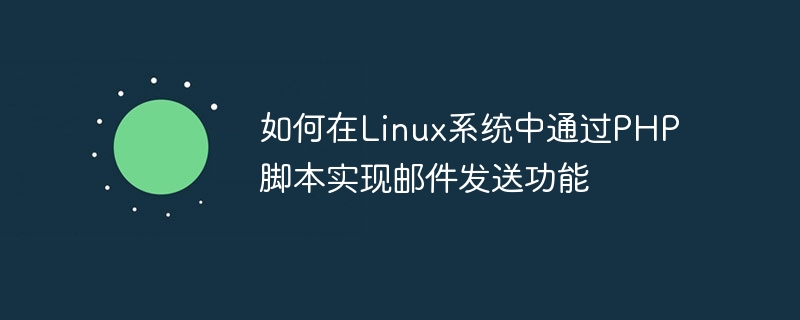
How to implement email sending function through PHP script in Linux system
In Linux system, we can use PHP script to implement email sending function. Through PHP's email sending function, we can easily send emails to specified recipients. The following is a specific code example to help you implement this function.
First, we need to ensure that PHP has been installed in the Linux system and the SMTP server information has been configured. If PHP has not been installed, please use the corresponding package management tool to install it according to the system version. If the SMTP server has not been configured yet, please install and configure the SMTP server first.
The following is the PHP script sample code:
<?php
$to = "recipient@example.com"; // 收件人邮箱地址
$subject = "Test Email"; // 邮件主题
$message = "This is a test email."; // 邮件内容
$headers = "From: sender@example.com" . "
"; // 发件人邮箱地址
// 使用PHP的mail()函数发送邮件
if (mail($to, $subject, $message, $headers)) {
echo "Email sent successfully.";
} else {
echo "Email sending failed.";
}
?>In the above example, we first specified the recipient's email address, email subject and content. Then, we set the sender's email address and put it in the headers. Finally, we use PHP's mail() function to send the email.
It is worth noting that in actual use, we need to $to, $subject, $message and $headers Replace with actual value.
In addition, if your SMTP server requires authentication, you also need to add the corresponding authentication information in the code. The following is an example:
<?php
$to = "recipient@example.com"; // 收件人邮箱地址
$subject = "Test Email"; // 邮件主题
$message = "This is a test email."; // 邮件内容
$headers = "From: sender@example.com" . "
"; // 发件人邮箱地址
// 配置SMTP服务器的身份验证信息
ini_set("SMTP", "smtp.example.com");
ini_set("smtp_port", "587");
ini_set("auth_username", "sender@example.com");
ini_set("auth_password", "password");
// 使用PHP的mail()函数发送邮件
if (mail($to, $subject, $message, $headers)) {
echo "Email sent successfully.";
} else {
echo "Email sending failed.";
}
?>In the above example, we used the ini_set() function to configure the authentication information of the SMTP server. You need to replace the corresponding value according to your actual situation.
Through the above example, you can implement the email sending function through PHP scripts in the Linux system. Hope this article is helpful to you!
The above is the detailed content of How to implement email sending function through PHP script in Linux system. For more information, please follow other related articles on the PHP Chinese website!




