
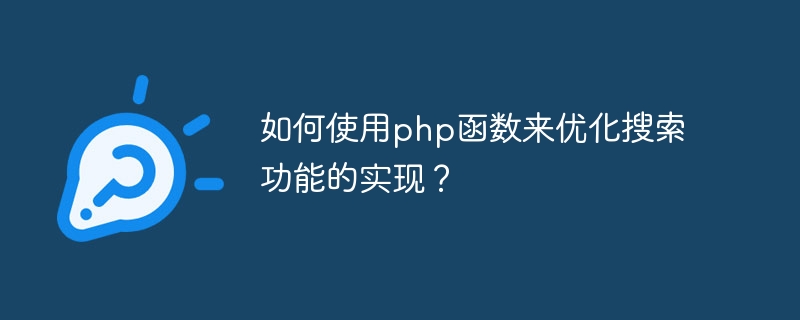
How to use PHP functions to optimize the implementation of search functions?
When developing a website or application, implementing a powerful and effective search function is crucial. PHP provides many built-in functions and extensions that can help us optimize the implementation of search functions. This article will introduce several commonly used PHP functions and their usage examples to help you optimize the development of search functions.
stripos() function is used to find a substring in a string and returns the position of the first occurrence (case-insensitive). In the search function, the stripos() function can be used to compare the keywords entered by the user with the data in the database.
The following is an example:
$search = $_GET['search'];
$query = "SELECT * FROM `table_name` WHERE LOWER(`column_name`) LIKE LOWER('%$search%')";
$result = mysqli_query($connection, $query);
while($row = mysqli_fetch_array($result)){
// 在这里处理搜索结果
}In this example, the keywords entered by the user are obtained through $_GET['search']. Then, use SQL query statements to compare the keywords with the data in the database. The stripos() function is not case-sensitive. Search results can be processed in a loop.
array_filter() function is used to filter elements in an array. In the search function, you can use the array_filter() function to filter array elements that contain user keywords.
The following is an example:
$search = $_GET['search'];
$array = array("apple", "banana", "orange", "grape");
$result = array_filter($array, function($value) use ($search){
return stripos($value, $search) !== false;
});
foreach ($result as $item){
// 在这里处理搜索结果
}In this example, the keywords entered by the user are obtained through $_GET['search']. Then, use the array_filter() function to filter elements in the array that contain the keyword, while using the stripos() function for string matching. Finally, the search results are processed through loop traversal.
preg_match() function is used to perform regular expression matching in a string. In the search function, you can use the preg_match() function for more flexible searching.
The following is an example:
$search = $_GET['search'];
$array = array("apple", "banana", "orange", "grape");
$result = preg_grep("/$search/i", $array);
foreach ($result as $item){
// 在这里处理搜索结果
}In this example, the keywords entered by the user are obtained through $_GET['search']. Then, use the preg_grep() function to do a regular expression match in the array, "/$search/i" means a case-insensitive regular expression. Finally, the search results are processed through loop traversal.
By using these PHP functions, you can optimize the implementation of search functions, improve user experience and improve search accuracy. At the same time, you can further optimize the code and add more search functions according to specific needs. I wish you success in using PHP functions to optimize your search capabilities!
The above is the detailed content of How to use php functions to optimize the implementation of search functions?. For more information, please follow other related articles on the PHP Chinese website!




