
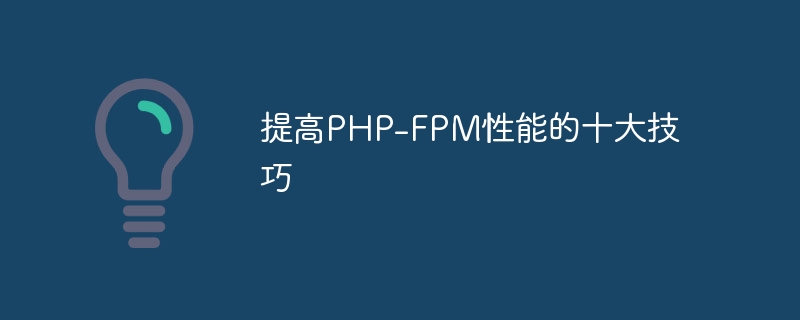
Top ten tips to improve PHP-FPM performance, specific code examples are required
PHP-FPM is a high-performance PHP FastCGI manager that can provide stability and Highly concurrent PHP request processing capabilities. However, in practical applications, we often need to further improve the performance of PHP-FPM to meet high load requirements. This article will introduce the top ten optimization techniques, including specific PHP code examples, to help you improve the performance of PHP-FPM.
1. Use the latest version of PHP and PHP extension library
Always use the latest version of PHP and PHP extension library. New versions usually fix some performance issues and add new features and optimizations. You can upgrade PHP and extension libraries by updating your operating system's packages or using a suitable package manager.
2. Enable and optimize OPcache
OPcache is an extension library for compiling and caching PHP bytecode. Enabling OPcache can greatly improve the performance of PHP. You can optimize OPcache by configuring the following parameters in the php.ini file:
opcache.enable=1 # 启用OPcache opcache.memory_consumption=128 # 设置缓存大小 opcache.max_accelerated_files=4000 # 设置最大缓存文件数 opcache.validate_timestamps=0 # 禁用文件时间戳验证 opcache.revalidate_freq=0 # 禁用缓存重验证
3. Use a faster serialization mechanism
PHP’s default serialization mechanism is to use PHP’s built-in serialization function ( serialize/unserialize). However, these functions can become slow when processing large amounts of data. Moreover, they also introduce some security risks. Therefore, it is recommended that you use faster and safer serialization mechanisms such as MessagePack or JSON.
// 使用MessagePack序列化 $data = ['name' => 'John', 'age' => 25]; $serializedData = MessagePack::pack($data); // 使用JSON序列化 $serializedData = json_encode($data);
4. Reduce file operations
File operations are usually a slower operation. When the code frequently reads and writes files, it will have a great impact on performance. In order to reduce the number of file operations, you can use cache to save some frequently accessed data.
// 保存数据到缓存文件
$data = ['name' => 'John', 'age' => 25];
file_put_contents('cache.txt', serialize($data));
// 从缓存文件读取数据
$data = unserialize(file_get_contents('cache.txt'));5. Use PHP-FPM connection pool
PHP-FPM provides a connection pool that can reuse database connections and other resources to reduce the connection and disconnection overhead of each request. You can use [PDO](https://www.php.net/manual/zh/book.pdo.php) or [mysqli](https://www.php.net/manual/zh/book.mysqli. php) extension library to create a connection pool.
// 创建数据库连接
$pdo = new PDO('mysql:host=localhost;dbname=mydb', 'username', 'password');
// 使用连接
$stmt = $pdo->prepare('SELECT * FROM users WHERE id = :id');
$stmt->bindParam(':id', $id);
$stmt->execute();
$results = $stmt->fetchAll(PDO::FETCH_ASSOC);
// 关闭连接
$pdo = null;6. Use cache
Using cache can greatly improve the performance of PHP, especially for some expensive operations, such as database queries or API calls. You can use caching systems such as [Redis](https://redis.io/) or [Memcached](https://memcached.org/) to cache data.
// 使用Redis缓存
$redis = new Redis();
$redis->connect('localhost');
$redis->set('key', $value);
$value = $redis->get('key');
// 使用Memcached缓存
$memcached = new Memcached();
$memcached->addServer('localhost', 11211);
$memcached->set('key', $value);
$value = $memcached->get('key');7. Use multi-process and multi-thread
PHP-FPM supports multi-process and multi-thread mode, which can take advantage of the capabilities of multi-core processors. You can choose the appropriate mode based on your server's configuration and load.
8. Enable and optimize OPcache
OPcache is an important feature of PHP. It caches the bytecode of PHP scripts after compilation to improve execution efficiency. You can optimize performance by enabling OPcache in the php.ini file and adjusting some parameters.
9. Use precompiled templates
When using a template engine, it is recommended to compile the template into PHP code and cache the compiled results. This reduces file reading and parsing overhead on each request.
// 编译并缓存模板
$loader = new Twig_Loader_Filesystem('/path/to/templates');
$twig = new Twig_Environment($loader, [
'cache' => '/path/to/cache',
]);
$template = $twig->loadTemplate('index.html');
$template->display(['name' => 'John']);10. Use asynchronous programming
Asynchronous programming can convert some time-consuming operations into a non-blocking manner, improving the concurrent processing capabilities of PHP-FPM. You can use libraries such as [Swoole](https://www.swoole.com/) or [ReactPHP](https://reactphp.org/) to implement asynchronous programming.
// 使用Swoole异步编程
$server = new SwooleHttpServer('127.0.0.1', 9501);
$server->on('request', function ($request, $response) {
$response->header('Content-Type', 'text/plain');
$response->end('Hello, World!');
});
$server->start();These are the top ten tips for optimizing PHP-FPM performance, which can help you improve the performance of PHP-FPM and meet the needs of high load. I hope you find these tips and specific code examples helpful. Remember that optimization is an ongoing process that you can adjust and improve based on your specific needs and server performance.
The above is the detailed content of Top 10 Tips to Improve PHP-FPM Performance. For more information, please follow other related articles on the PHP Chinese website!




