
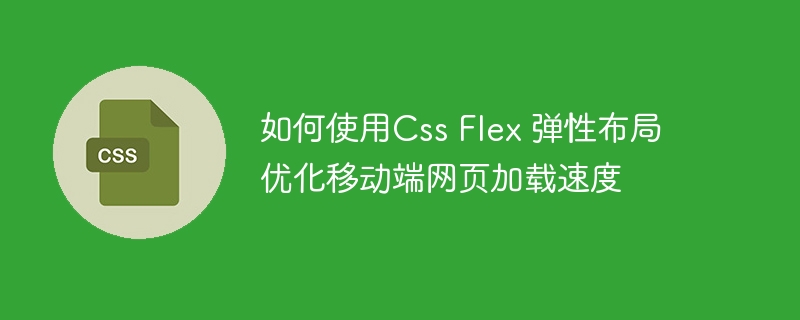
How to use CSS Flex elastic layout to optimize the loading speed of mobile web pages
With the popularity of mobile devices and the rapid development of the Internet, the loading speed of mobile web pages has become a key issue for development One of the issues that personnel need to pay attention to. The loading speed of web pages directly affects user experience and website traffic. In terms of the layout of mobile web pages, CSS Flex elastic layout is a technology worthy of developers' attention. It can help us better optimize the loading speed of mobile web pages. This article will introduce how to use CSS Flex elastic layout to optimize the loading speed of mobile web pages, and provide specific code examples.
1. What is CSS Flex Flexible Layout
Flex flexible layout is a layout method introduced in CSS3. It achieves flexible web page layout by using the concepts of flex containers and flex items. A Flex container specifies a flexible box, and the elements inside it are called flex items. Flex containers can automatically adjust and allocate space for flex items horizontally or vertically. By using CSS properties and values to control the layout of flex containers and flex items, we can easily implement adaptive and responsive layout of web pages.
2. How to use CSS Flex elastic layout to optimize the loading speed of mobile web pages
When optimizing the loading speed of mobile web pages, Reducing HTTP requests is a very critical step. By using CSS Flex layout, we can combine multiple elements into a flex container, thereby reducing the number of HTTP requests. For example, combine multiple icons into a sprite diagram, and then use Flex layout to display the icons on demand.
Code example:
.icon-container {
display: flex;
background-image: url(sprite.png);
background-repeat: no-repeat;
background-size: 200px 200px; /* 设置Sprite图的尺寸 */
}
.icon {
width: 40px;
height: 40px;
}
.icon-1 {
background-position: 0 0; /* 设置每个图标在Sprite图中的位置 */
}
.icon-2 {
background-position: -40px 0;
}
.icon-3 {
background-position: -80px 0;
}
/* 其他图标的样式省略 */The flex-wrap attribute is used to control the wrapping method of the flex container. By default, all flex items in a flex container are arranged in one row. If the width of the container is not enough to accommodate all flex items, overflow may occur. By setting the flex-wrap property to wrap, we can make flex items wrap automatically to avoid overflow problems.
Code example:
.container {
display: flex;
flex-wrap: wrap;
}
/* 设置每个flex项的样式 */
.item {
flex: 0 0 100px; /* 设置每个flex项的宽度为100px */
height: 100px;
margin: 10px;
}The flex-grow property is used to control the expansion ratio of flex items in the container. By setting the flex-grow property to 1, we can make all flex items evenly distribute the remaining space in the container. This way, when the width of the container changes, the flex items will automatically adjust their width to better accommodate mobile devices with different screen sizes.
Code example:
.container {
display: flex;
}
.item {
flex-grow: 1; /* 设置所有的flex项都平均地分配容器中的剩余空间 */
}Media queries are a powerful feature in CSS3, which allows us to use Browser window size to adjust the style and layout of web pages. In mobile web development, we can use CSS Flex elastic layout and media queries in combination to achieve better adaptive and responsive layout. By setting styles for different screen sizes and device characteristics, we can improve the loading speed and user experience of mobile web pages.
Code example:
.container {
display: flex;
}
@media screen and (max-width: 600px) {
.container {
flex-wrap: wrap; /* 当屏幕宽度小于600px时,flex项自动换行 */
}
.item {
flex: 0 0 100%; /* 当屏幕宽度小于600px时,每个flex项的宽度为100% */
}
}3. Summary
By using CSS Flex elastic layout, we can optimize the loading speed of mobile web pages and improve user experience. When developing mobile web pages, we can take full advantage of CSS Flex layout by reducing HTTP requests, using the flex-wrap attribute, using the flex-grow attribute, and using media queries. We hope that the specific code examples provided in this article can help you better use CSS Flex elastic layout to optimize the loading speed of mobile web pages.
The above is the detailed content of How to use CSS Flex elastic layout to optimize the loading speed of mobile web pages. For more information, please follow other related articles on the PHP Chinese website!