
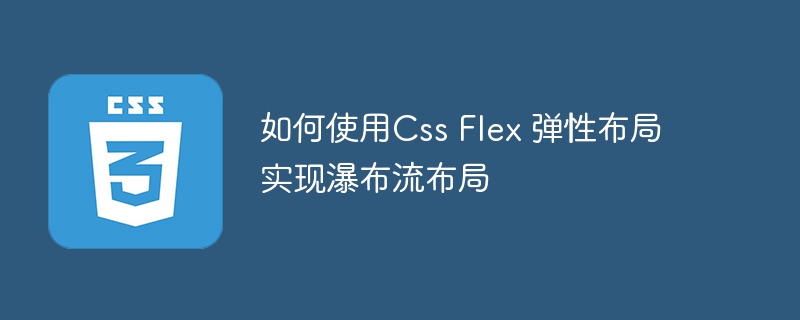
How to use CSS Flex elastic layout to implement waterfall flow layout
With the continuous development of web design, waterfall flow layout has become a very popular page layout method. Unlike the traditional grid layout, the waterfall flow layout can adapt to the screen size and presents a unique sense of flow. In this article, we will introduce how to use CSS Flex elastic layout to implement waterfall flow layout, and provide specific code examples.
CSS Flex Flexible Layout is a powerful layout model that allows child elements to be automatically laid out in the container according to certain rules by applying the display: flex attribute to the container element. When implementing waterfall flow layout, we can use the child elements of each column as child elements of the Flex container, and use flex-direction: column to arrange the child elements in the vertical direction.
Next, we will step by step demonstrate how to use CSS Flex elastic layout to implement waterfall flow layout.
First, we need to create an outer container as a container for waterfall flow layout. We can add a unique class name to the container, such as waterfall-container.
<div class="waterfall-container"> <!-- 瀑布流布局的子元素 --> <div class="waterfall-item">Item 1</div> <div class="waterfall-item">Item 2</div> <div class="waterfall-item">Item 3</div> <!-- 更多子元素... --> </div>
Then, in the CSS file, we add some styles to the outer container.
.waterfall-container {
display: flex;
flex-wrap: wrap;
}The flex-wrap:wrap attribute here is used to control whether the child elements wrap. Due to the characteristics of the waterfall flow layout, we want the sub-elements to wrap automatically, so we need to set it to wrap.
Next, we add styles to the sub-elements, that is, the elements of each column.
.waterfall-item {
width: 33.33%; /* 一列的宽度,根据实际需求调整 */
padding: 10px; /* 根据实际需求调整 */
box-sizing: border-box;
}The width attribute here determines the width of each column. According to actual needs, we can set it to percentage or pixel value to control the size of the column. The padding attribute is used to set the padding of child elements to increase the spacing between elements. The box-sizing attribute is used to control the box model of the element. Here it is set to border-box, so that the width and height of the element include padding and borders.
So far, we have completed the basic style settings for using CSS Flex elastic layout to implement waterfall flow layout.
In actual applications, we can also dynamically load data through JavaScript and use DOM operations to dynamically create and insert child elements. In this way, waterfall flow data display can be achieved.
To sum up, by using CSS Flex elastic layout, we can easily implement waterfall flow layout, and can adapt to the screen size, presenting a unique sense of flow. I hope this article will help you understand waterfall layout and CSS Flex layout.
Reference:
The above is the detailed content of How to use CSS Flex layout to implement waterfall flow layout. For more information, please follow other related articles on the PHP Chinese website!