
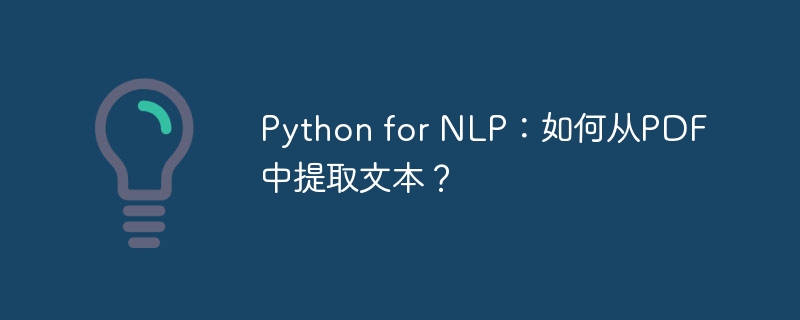
Python for NLP: How to extract text from PDF?
Introduction:
Natural Language Processing (NLP) is a field involving text data, and extracting text data is one of the important steps in NLP. In practical applications, we often need to extract text data from PDF files for analysis and processing. This article will introduce how to use Python to extract text from PDF, and specific example code will be given.
Step 1: Install the required libraries
First, you need to install two main Python libraries, namelyPyPDF2andnltk. You can use the following command to install:
pip install PyPDF2 pip install nltk
Step 2: Import the required libraries
After completing the installation of the library, you need to import the corresponding library in the Python code. The sample code is as follows:
import PyPDF2 from nltk.tokenize import word_tokenize from nltk.corpus import stopwords
Step 3: Read PDF file
First, we need to read the PDF file into Python. This can be achieved using the following code:
def read_pdf(file_path): with open(file_path, 'rb') as file: pdf = PyPDF2.PdfFileReader(file) num_pages = pdf.numPages text = '' for page in range(num_pages): page_obj = pdf.getPage(page) text += page_obj.extract_text() return text
This functionread_pdfreceives afile_pathparameter, which is the path of the PDF file, and returns the extracted text data.
Step 4: Text preprocessing
Before using the extracted text data for NLP tasks, some text preprocessing is often required, such as word segmentation, removal of stop words, etc. The following code shows how to use thenltklibrary for text segmentation and stop word removal:
def preprocess_text(text): tokens = word_tokenize(text.lower()) stop_words = set(stopwords.words('english')) filtered_tokens = [token for token in tokens if token.isalpha() and token.lower() not in stop_words] return filtered_tokens
The functionpreprocess_textreceives atextparameter , that is, the text data to be processed, and returns the results after word segmentation and stop word removal.
Step Five: Sample Code
The following is a complete sample code that shows how to integrate the above steps to complete the process of PDF text extraction and preprocessing:
import PyPDF2 from nltk.tokenize import word_tokenize from nltk.corpus import stopwords def read_pdf(file_path): with open(file_path, 'rb') as file: pdf = PyPDF2.PdfFileReader(file) num_pages = pdf.numPages text = '' for page in range(num_pages): page_obj = pdf.getPage(page) text += page_obj.extract_text() return text def preprocess_text(text): tokens = word_tokenize(text.lower()) stop_words = set(stopwords.words('english')) filtered_tokens = [token for token in tokens if token.isalpha() and token.lower() not in stop_words] return filtered_tokens # 读取PDF文件 pdf_text = read_pdf('example.pdf') # 文本预处理 preprocessed_text = preprocess_text(pdf_text) # 打印结果 print(preprocessed_text)
Summary:
This article describes how to use Python to extract text data from PDF files. By using thePyPDF2library to read PDF files, and combining thenltklibrary to perform preprocessing operations such as text segmentation and stop word removal, useful text can be extracted from PDF quickly and efficiently. content to prepare for subsequent NLP tasks.
Note: The above example code is for reference only. In actual scenarios, it may need to be modified and optimized according to specific needs.
The above is the detailed content of Python for NLP: How to extract text from PDF?. For more information, please follow other related articles on the PHP Chinese website!




