
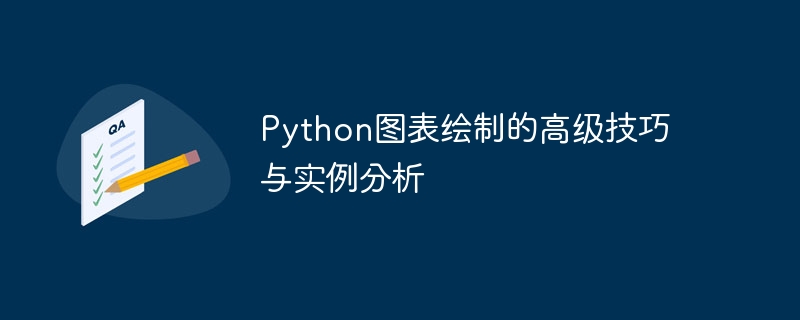
Advanced skills and example analysis of Python chart drawing
Abstract:
In data visualization and analysis, chart drawing is a key task. As a powerful programming language, Python provides many libraries for drawing charts, such as Matplotlib and Seaborn. This article will introduce some advanced techniques of Python chart drawing and demonstrate its application through specific example analysis.
2.1 Custom chart styles
Matplotlib provides a rich set of chart styles, but sometimes we need to customize chart styles according to specific needs. Custom styles can be achieved by modifying various properties such as line color, thickness, point markers, etc.
import matplotlib.pyplot as plt plt.plot(x, y, color='red', linestyle='--', linewidth=2, marker='o')
2.2 Add legends and annotations
Legends and annotations are very important for interpreting the data in the chart. Legends can be added by using thelegend()function, and annotations can be added using theannotate()function.
import matplotlib.pyplot as plt plt.plot(x, y1, label='Line 1') plt.plot(x, y2, label='Line 2') plt.legend() plt.annotate('Important Point', xy=(15, 200), xytext=(10, 400), arrowprops=dict(facecolor='black', arrowstyle='->'))
2.3 Canvas segmentation and sub-pictures
Sometimes we need to display multiple sub-pictures in the same picture. You can divide the canvas into multiple areas by using thesubplot()function and draw the corresponding chart in each area.
import matplotlib.pyplot as plt plt.subplot(2, 2, 1) plt.plot(x1, y1) plt.subplot(2, 2, 2) plt.plot(x2, y2) plt.subplot(2, 2, (3, 4)) plt.plot(x3, y3)
3.1 Visualization of variable distribution
Seaborn can help us understand the distribution of data more intuitively. For example, you can use thedistplot()function to plot histograms and kernel density estimates of variables.
import seaborn as sns sns.distplot(data, bins=10, rug=True, kde=True)
3.2 Visualizing the relationship between variables
Seaborn provides various chart types to display the relationship between variables. For example, you can use thepairplot()function to draw a scatter plot between variables.
import seaborn as sns sns.pairplot(data, vars=['var1', 'var2', 'var3'], hue='category')
3.3 Categorical Data Visualization
Seaborn can also help us better understand categorical data. For example, you can use thebarplot()function to draw a bar chart of the average value of each category of data.
import seaborn as sns sns.barplot(x='category', y='value', data=data)
import pandas as pd import matplotlib.pyplot as plt # 数据预处理 data = pd.read_csv('data.csv') grouped_data = data.groupby('category')['value'].mean() # 图表绘制 plt.bar(grouped_data.index, grouped_data.values) plt.xlabel('Category') plt.ylabel('Mean Value') # 结果展示 plt.show()
Conclusion:
Python provides a rich charting library and advanced techniques that can help us better visualize and understand data. By applying these techniques flexibly, we can produce more accurate and in-depth data analysis results.
References:
The above is the detailed content of Advanced techniques and example analysis of Python chart drawing. For more information, please follow other related articles on the PHP Chinese website!




