
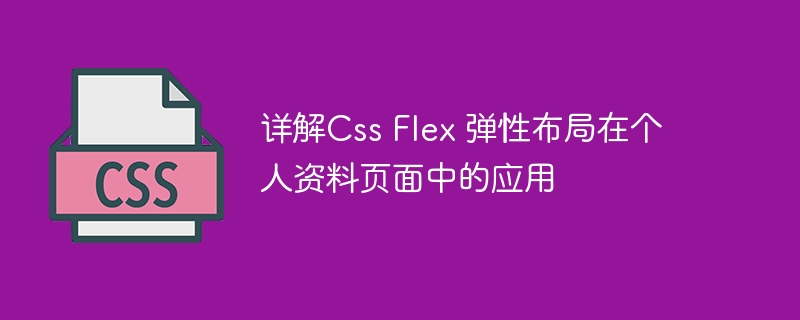
Detailed explanation of the application of Css Flex elastic layout in personal profile pages
Introduction:
In current Web development, responsive design has become a must Prepared skills. Flexbox is a powerful layout mode in CSS3 that can help developers easily implement responsive user interfaces. This article will introduce the application of Flexbox in personal profile pages in detail and provide specific code examples.
element or other container elements as a flexible container. Then, in the corresponding CSS style, add the display: flex attribute to the container, indicating that the container is a flexible container.
Copy after login- Flex Items:
Next, we define each area of the page as a flexible item. Each flex item will automatically adjust its size and position based on the container's space. In HTML, you can use various block elements or other elements as flex items. To make the page more responsive and able to adapt to various screen sizes on different devices, we can use flex-grow, flex-shrink and flex-basisProperties to control the size of flexible items.
Copy after login- Alignment of flexible containers:
Flexbox also provides a variety of alignment methods, allowing us to flexibly adjust the position of flexible items on the page. By adding the justify-content and align-items properties, we can set the alignment in both horizontal and vertical directions.
Copy after login- Wrap method of flexible container:
When the page width is not enough to accommodate all flexible items, you can use the flex-wrap attribute to control whether the items wrap.
Copy after loginSummary:
By using the flexible layout of CSS Flexbox, we can easily implement the responsive design of the profile page. We can control the layout, size, and position of the page by specifying the properties of the flex container and flex items. At the same time, Flexbox also provides alignment and line wrapping settings, allowing us to flexibly adjust elements on the page. I hope this article can help readers better understand and apply the use of CSS Flexbox in profile pages.
The above is the detailed content of Detailed explanation of the application of CSS Flex elastic layout in personal profile page. For more information, please follow other related articles on the PHP Chinese website!




